Custom post it notes are my favorite gift for teachers and friends. They always get a fun reaction because no one has seen them before! They’re surprisingly easy to make (only takes a few minutes!) and they’re pretty affordable to print. These cute post-it notes are cute tied onto a homemade holiday treat or the perfect size for a standalone stocking stuffer. Here’s how I make them!
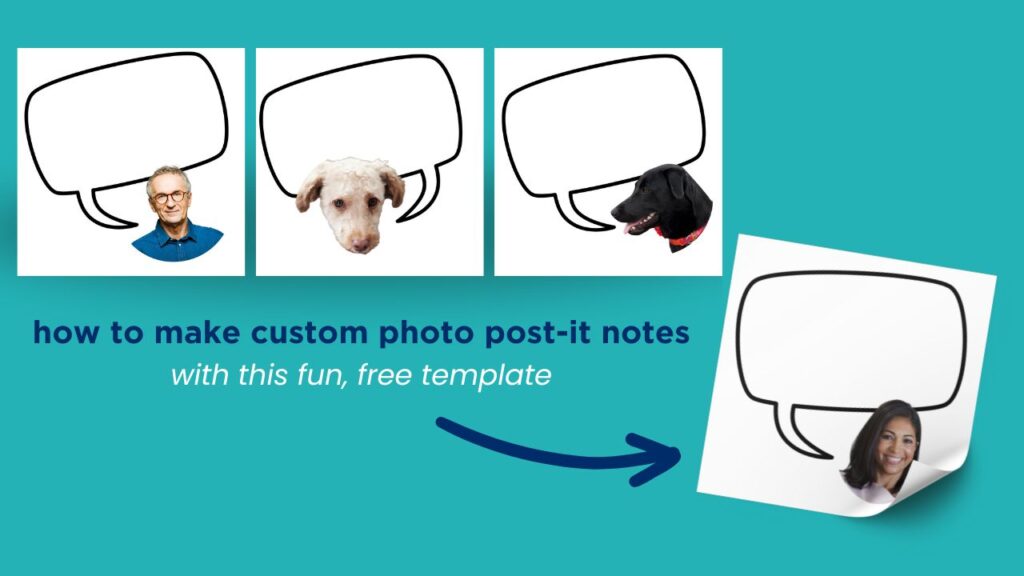
how to make custom photo post-it notes
- Open my free Canva template.
- Drag a photo of the person/subject you want to add to the post-it note on to the Canva website.
- Place your photo onto the photo circle placeholder in the template.
(optional) If you have a Canva Pro subscription, select the photo circle and choose BG Remover to remove the background of the photo. - Click Share and Download the design as Jpeg format.
- Go to VistaPrint’s Custom 3×3 Post It Notes and choose Upload Design. Load the Canva file you saved. That’s it!
I love creating these custom post-it notes as teacher gifts at the holidays. I will save the teacher photo from the school website or scan it from a previous yearbook. Not only do the teachers love them, but my kids always smile when a paper comes home with the post it note!
These aren’t just great for teachers—they’re versatile enough to gift to anyone on your list! You can personalize them with photos of pets or kids. Come on. Perfect for leaving notes to the baby sitter, pet sitter or neighbors. So adorable.
They’re practical yet unique, making everyday tasks a little more fun and personal. Imagine the smiles these will bring as stocking stuffers, or bundled with a festive treat for friends, neighbors, or coworkers. With just a few clicks, you’ll have a memorable gift ready to go!
Want more holiday gift ideas? Check out this year’s Holiday Gift Guide for Photo Lovers!