As we near the end of another year, one of my favorite traditions is to create a family yearbook that captures all the memories we’ve made throughout the past twelve months. It’s a cherished keepsake for our family, but I also like to add a small, fun addition—our annual Christmas card! Here’s how I incorporate our Christmas card into a photo book.
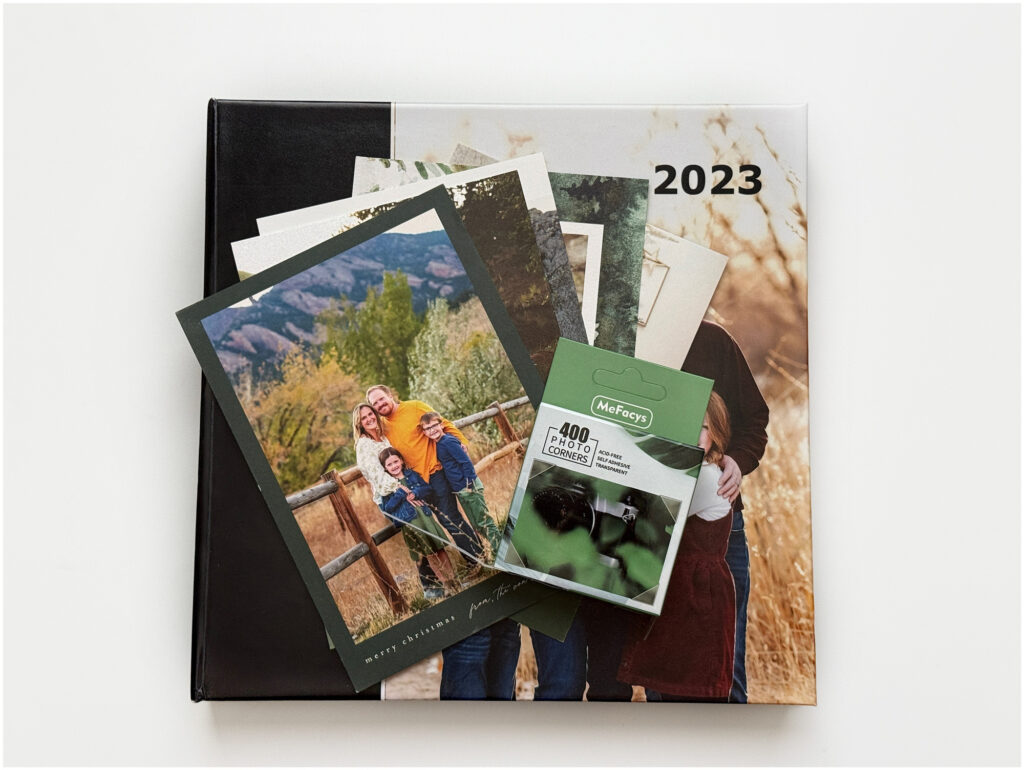
Why Include Your Christmas Card in a Photo Book?
Every year I end up with extra Christmas cards and I throw them in a small keepsake box, never to be seen again. But then it dawned on me- why shouldn’t it be in the beautiful family yearbook I make each year? I initially considered adhering it right in the back cover, but most of our Christmas cards are double sided and I wanted a way to make both sides visible.
How I Attach the Card
To keep the Christmas card secure, I use simple photo corners to adhere it to the inside cover of the yearbook. These small adhesive corners hold the card in place without permanently sticking it down, making it easy to lift out if we ever want to look at the design on the back side.
Photo corners are very affordable and one box has enough to last a LONG time. The adhesive is gentle, so it won’t damage the cover or the card itself over time.
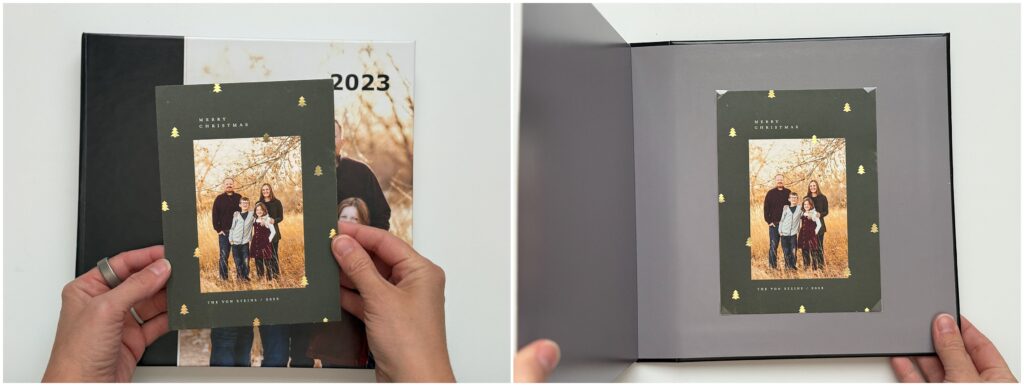
Adding our Christmas card to our family yearbook is a small, but meaningful detail that makes each year’s book even more personal.
So, if you’re looking for a creative way to preserve your holiday memories, consider adding your Christmas card to your family yearbook. With photo corners, it’s easy, non-permanent, and allows you to keep both sides of the card accessible. It’s a perfect way to end the photo book so your family will see it year after year.
Don’t want to use adhesive photo corners? Just throw a copy of the Christmas card into your photo book as a bookmark!
Photo books give your photos a purpose and document your family’s story. In my Family Yearbooks course you’ll learn my simple method for creating a beautiful, keepsake album in just a few hours- no fancy design skills required!
Enjoyed this post? You may also like to see how I incorporate videos in my photo books.