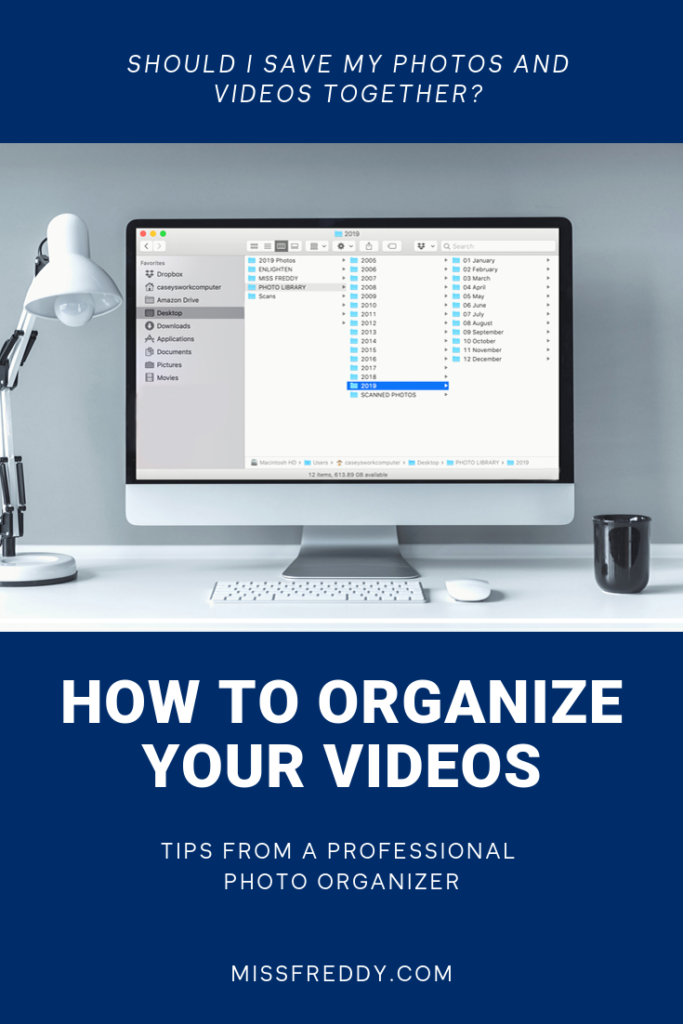One of the questions I’m asked most frequently is ‘how do you organize your videos?’ I think it’s because my title, Professional Photo Organizer, makes it sound like I just organize Photos and completely ignore that Videos exist (that’s definitely not the case).
Here’s the answer: I organize photos + videos together, in the same way.
On my computer (actually my external hard drive because I don’t want to burden my computer with my entire collection), my phones + videos are saved in simple chronological folders by year/month. [In my Backup Bootcamp course, I share how to do this automatically.]
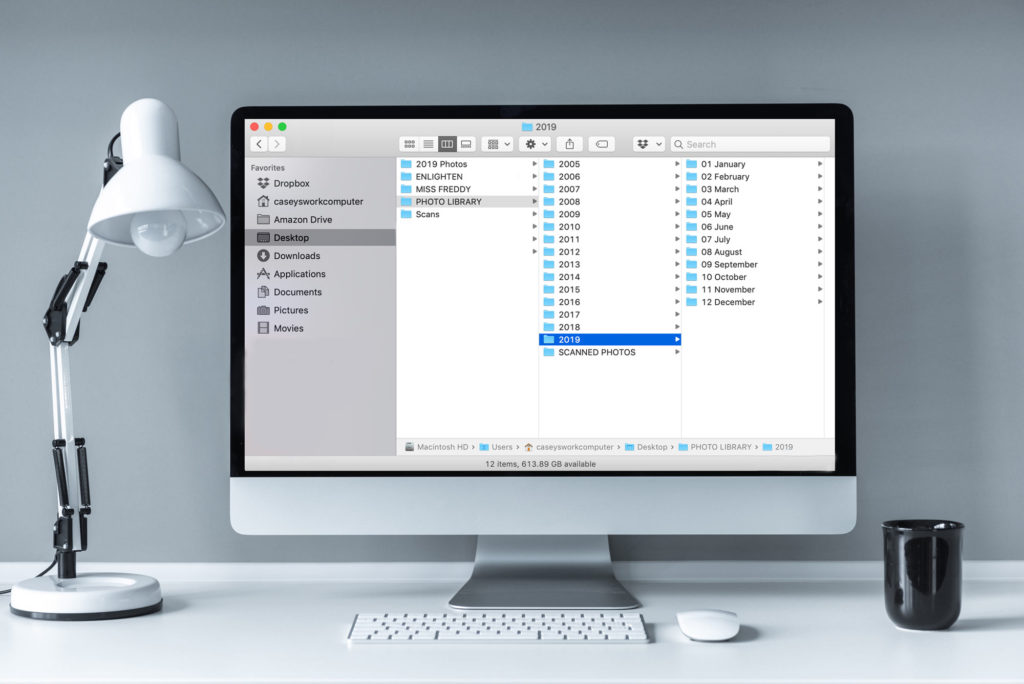
But, shouldn’t I keep my videos and photo separate? For me, I find it’s most useful to have everything in one place. When I’m reminiscing about a certain vacation, for example, I will navigate to that folder and want to see my photos + videos of those memories all together. I don’t want to first review my photos, then go to a separate place to review the videos. The photos + videos work together so they should be stored together (in my opinion).
Both Macs and PCs make it really easy to filter by media type so if you’re in a situation where you truly only want to see the video files, you can filter the folder appropriately. On a Mac, open a Finder window, navigate to the folder you want to search/filter. Hit Command-F to open the advanced search options. Open the Kind dropdown and select Movie to return all video files from within the master folder (it’ll show subfolder contents too).
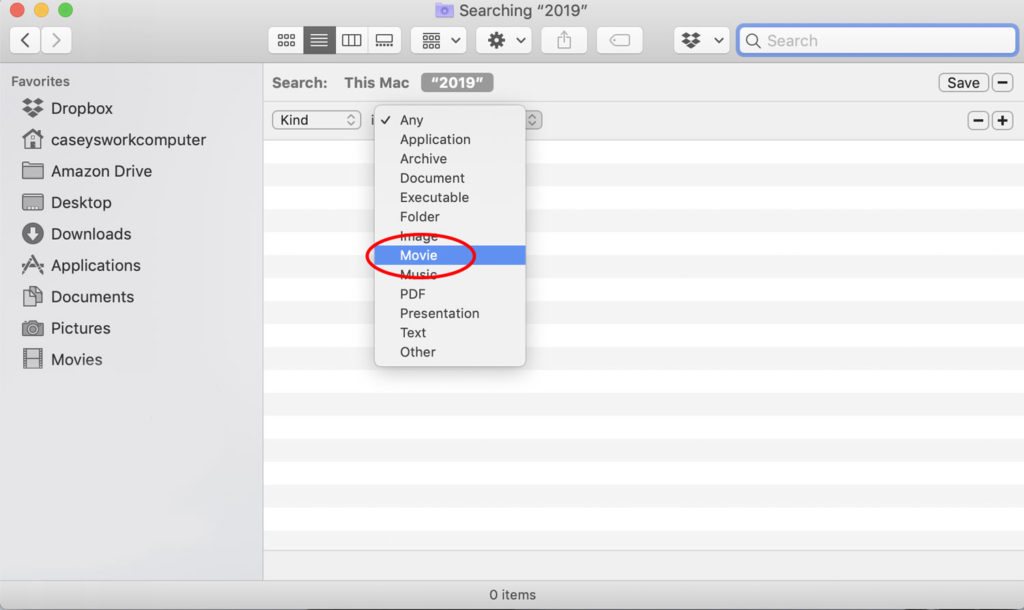
See? All my 2019 videos!
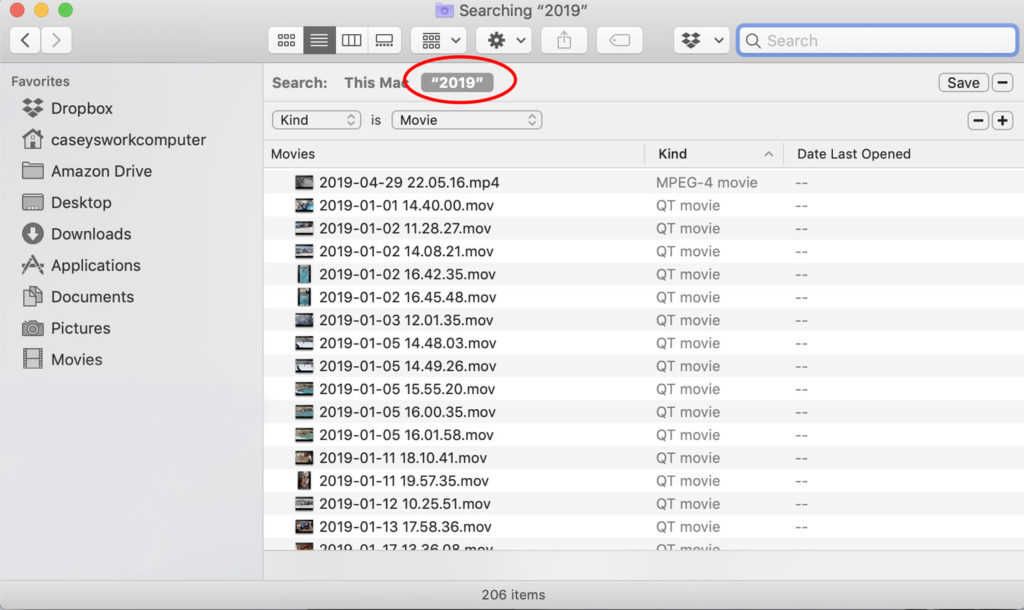
The search function works the same way in File Explorer on a PC! Hit Control-F and select Movie from the Kind dropdown.
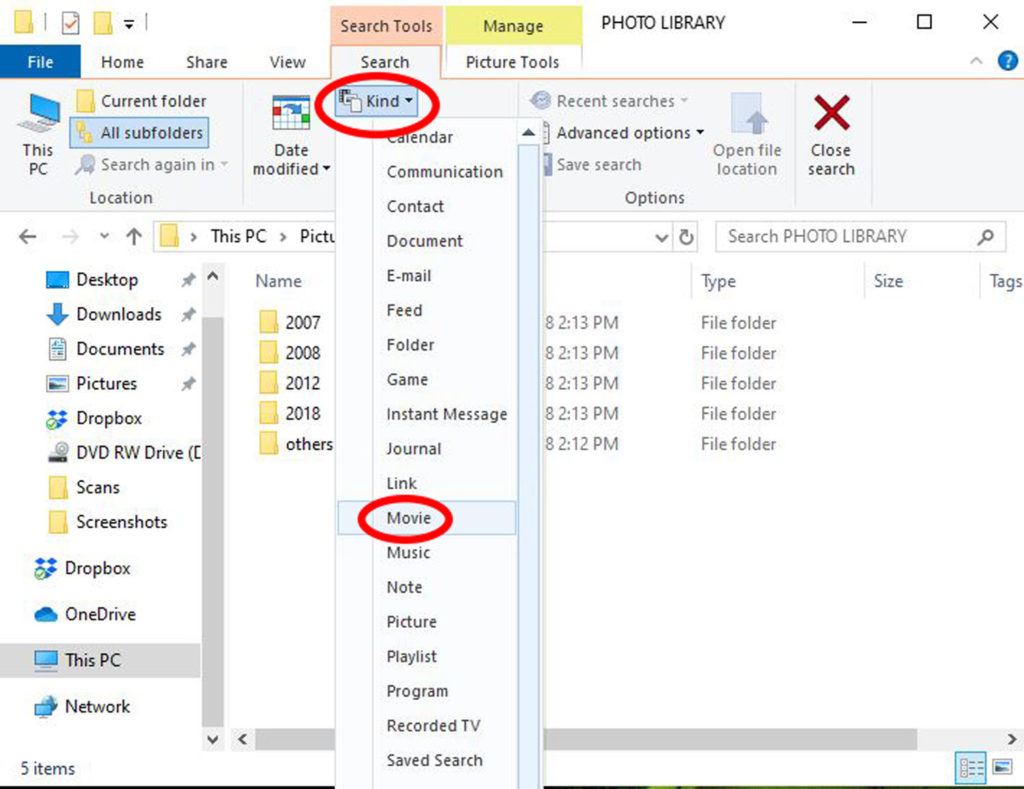
Need help getting organized?
My Backup Bootcamp online course will teach you how to get your videos (and photos!) from multiple devices into one centralized location. It also has a tutorial for how to sort your files AUTOMATICALLY into folders by year/month! It’s actual time-saving magic. Learn more about the course here.
Want more hands-on organizing help?
You can hire me to organize your files FOR YOU via screen share! Learn more about my Remote Digital Organizing Sessions here.