Is your photo collection so large that you have trouble finding what you need quickly? I use ALBUMS to group like-items in my photo collection for quick reference.
Recently I did an Instagram Live with my tips for creating Albums quickly and some ideas of Album Themes I’ve personally found helpful. Here’s the replay:
The most important thing to understand about Digital Albums is that they are a reference, not a copy. Creating albums does not duplicate your photos or increase the size of your photo collection.
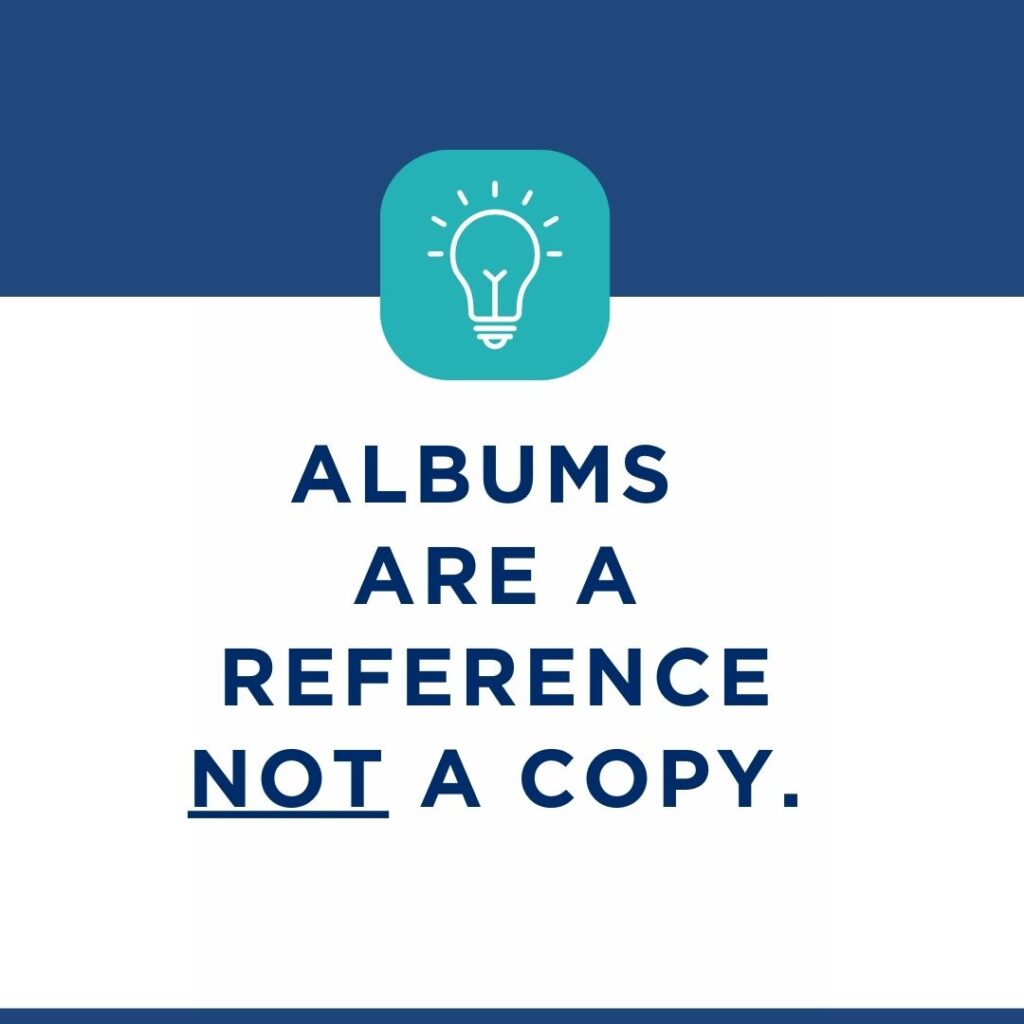
This means that when you delete an album, you do NOT delete photos- the photos remain in your collection and only the album goes away. This means you can use Albums temporarily, if they’ll be helpful!
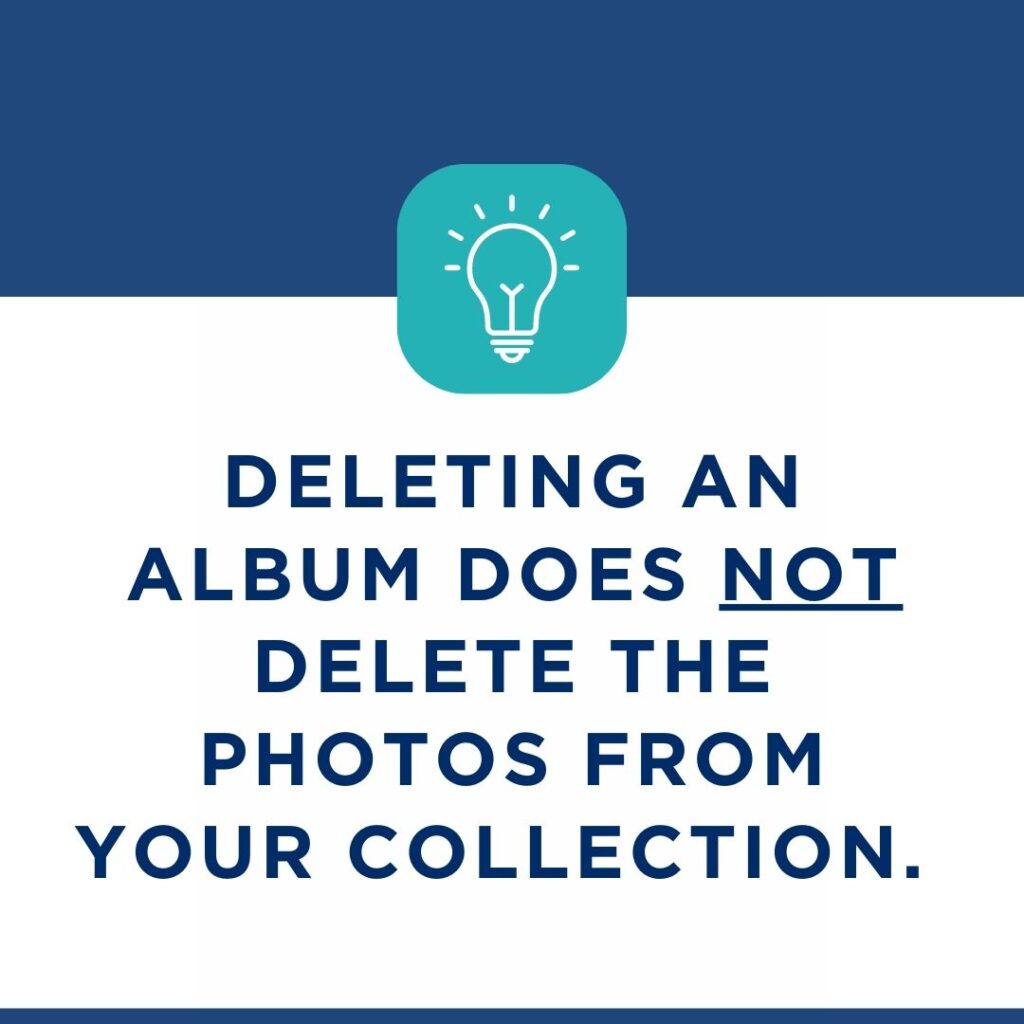
Where should you create Albums? Apple, Amazon and Google are all photo services that offer Album functionality. (Also, OneDrive does too, even though I didn’t mention it in the Live)!
My advice is to create albums where you have the MAJORITY of your photos- they will be more helpful, if they are referencing a substantial amount of your photo collection.
Don’t have your photos all centralized in one library? Check out my Backup Bootcamp course for help with that!
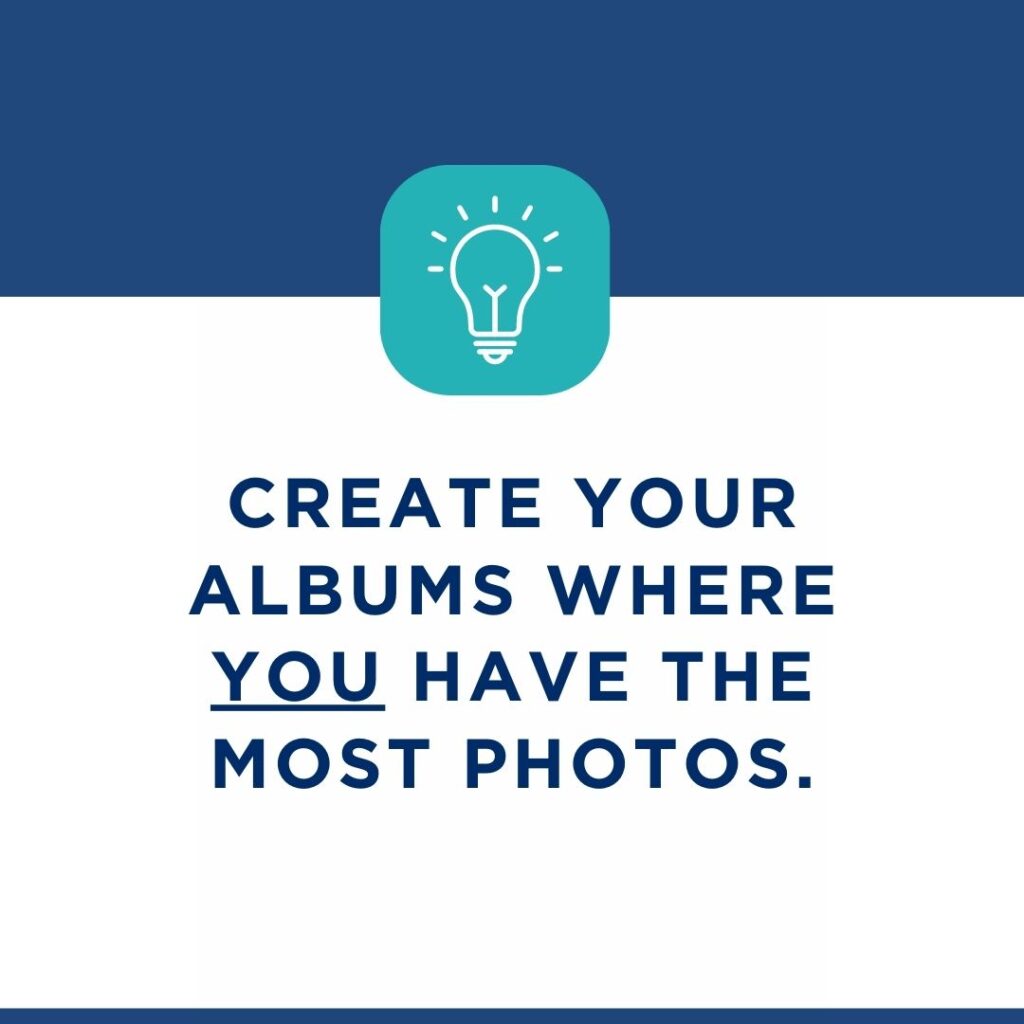
Where should you start? 1- Pick a theme! 2- Search related terms (or facial recognition) to start identifying items and 3- Remember done is better than perfect!
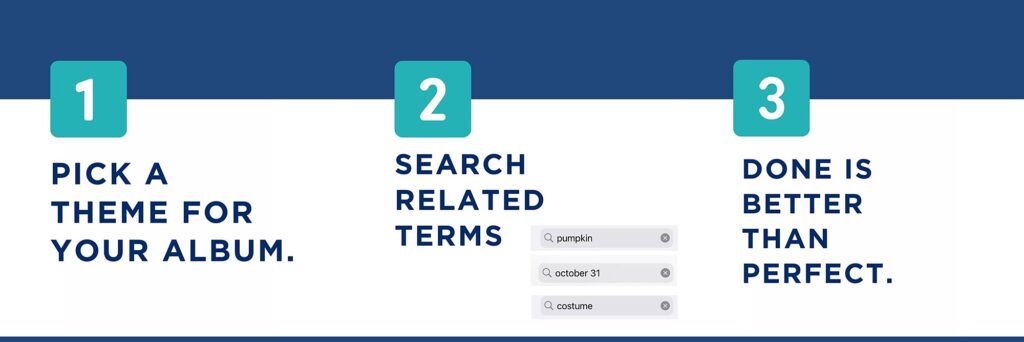
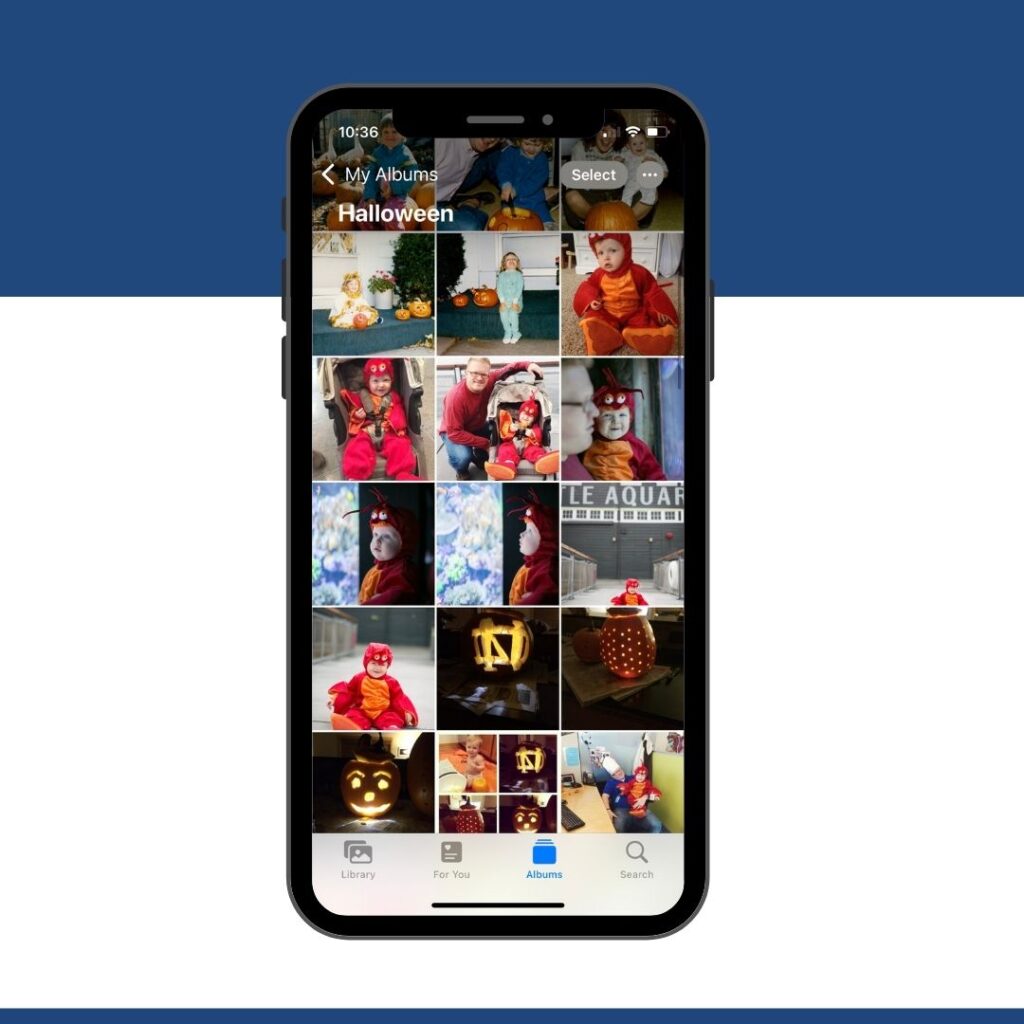
Here are some ideas for Albums I personally have found helpful to have on my phone:

Want more simple Photo Organizing Tips? Check out my Conquer Your Photo Overwhelm eBook!