You already know that when it comes to photography there’s a clear difference between a ‘snapshot’ and a ‘portrait’. But would you believe me if I said that the camera you use doesn’t necessarily have to be the difference? It’s true, you don’t need a fancy camera to elevate your photography. You can take a nice, polished portrait using your iPhone (and you don’t even need ‘portrait mode’ to do it… though portrait mode sure is lovely).
Here’s the trick: be aware of how you hold your phone when taking a photo. For a more polished look, hold the phone perfectly straight or parallel to your subject. When you hold your phone at an angle, it creates distortion… oddly long legs, an exaggerated forehead, or a photograph that just feels like it’s flat or missing something.
Let’s look at an example. These were taken with my iPhone X, with portrait mode disabled.
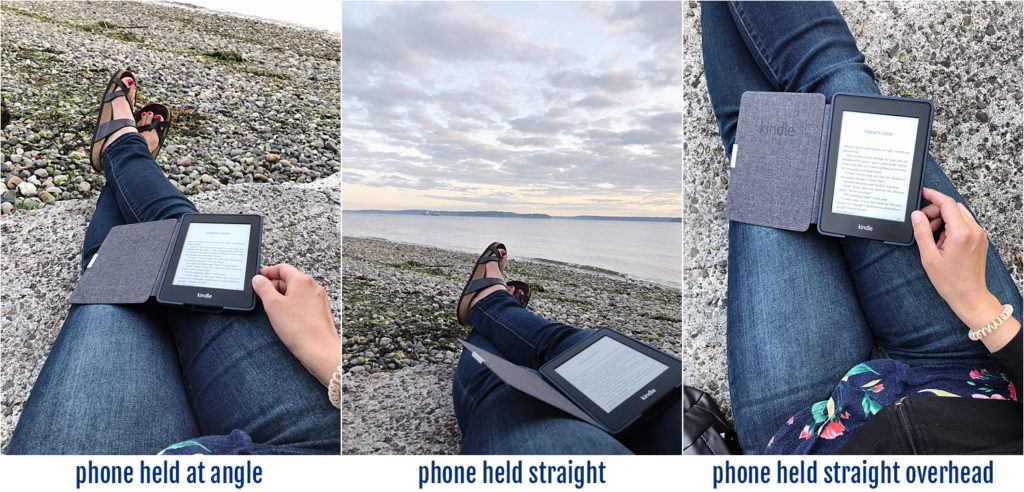
Notice in the photo on the left, when the phone is held at an angle, my legs are distorted- my hips are huge and my feet are tiny in comparison. Nothing really catches my eye. But when the phone is held perfectly parallel (whether straight on or overhead), it create a photo with more of a ‘portrait’ feel.
Go ahead, try it right now. Amazing how a tiny movement of your wrist can make a big impact!
Bonus tip: I’ve shared this before, but if you need help determining if your overhead shots are in fact parallel, you can enable the grid on your iPhone in Settings/Camera and then use the gold plus sign in the center of your photo to detect when your phone is held perfectly level to the floor (learn more about that in this post)!