If you have kids, of any age, I know you are familiar with the struggle: what do you do with alllllll the artwork? In the beginning, I’d hang a few pieces on the fridge, send a few more to relatives, but then feel guilty throwing everything else in the trash (especially when the kids bust me, pulling their work out of the trash exclaiming “mommmmmm, this isn’t trash!!”).
Four years ago, I implemented a fun + easy solution: I started photographing the pieces and sharing them in a personal Instagram account where friends & family can see everything (plus I got a little more savvy about taking the trash out to the dumpster immediately after the artwork is tossed). Even more fun, I setup both of their Instagram accounts to automatically create a Chatbooks series. Every 60 photos I share on instagram, a printed book magically appears at our door (yes, it’s really that easy).
A FUN & EASY WAY TO “SAVE” KIDS ARTWORK
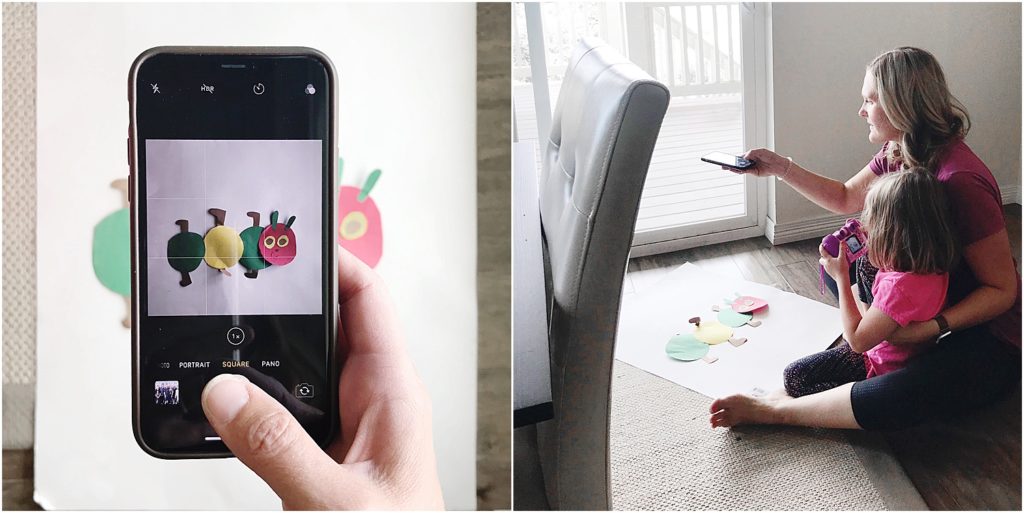
Here are a few more details about my process:
- When my kids bring home artwork, I filter it: photograph vs toss (not everything is worth photographing, in my opinion… sooooo many preschool letter tracing worksheets!). The artwork I’ve decided to photograph goes into a pile that I save until I’m ready to do a batch of photos.
- I usually take my photos in big batches, every 3-4 months I set a plain white piece of posterboard near our sliding glass door so that I can use natural light. I switch my camera to Square, hold it overhead (bonus tip: when the + sign turns yellow, I know it’s perfectly level- if you don’t have a plus sign, flip on your Grid in Settings/Camera), and take the photos. As you can see in the photo above, Jill likes to be “my assistant”, taking photos with her own camera.
- I pull one photo in the A Color Story app and manually edit (see this blog post for a full tutorial). Then I pull the entire set of photos into the app and apply that first edit as a batch. They’re all edited the same way in a quick click! (instructions for batch editing, along with other editing tips are available in my online editing course!)
- I add the photos to the Chatbooks app on my phone.
- A book shows up in the mail automatically every 60 photos! Magic!
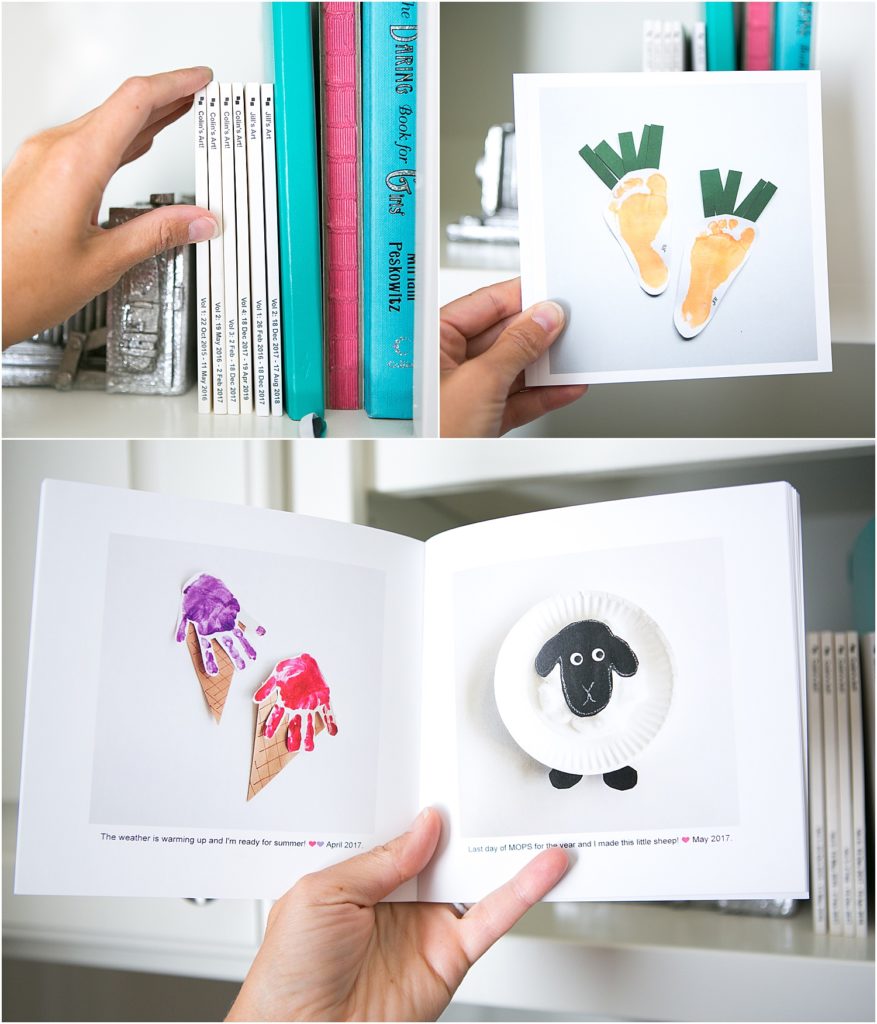
Save 20% on your Chatbooks with code MISSFREDDY.
If you’d like to setup your own automatic series through Chatbooks (it’s so great!), you can use code MISSFREDDY to save 20% on anything in the app (except gift cards). We also use the Monthly Minis subscription to print our everyday photos- my kids love it!