Last year a friend told me about her Remarkable tablet and explained how she uses it for her business. I had seen ads for it and hadn’t really considered buying one because I couldn’t envision how it would fit into my own business and client work. But when she showed me how she loaded templates, created folders by client, and much more, I was intrigued and decided to give it a try. It was a sizable investment, but the 100 day trial period made me feel more comfortable.
I knew after day TWO of my trial that I would definitely be keeping my Remarkable Tablet.
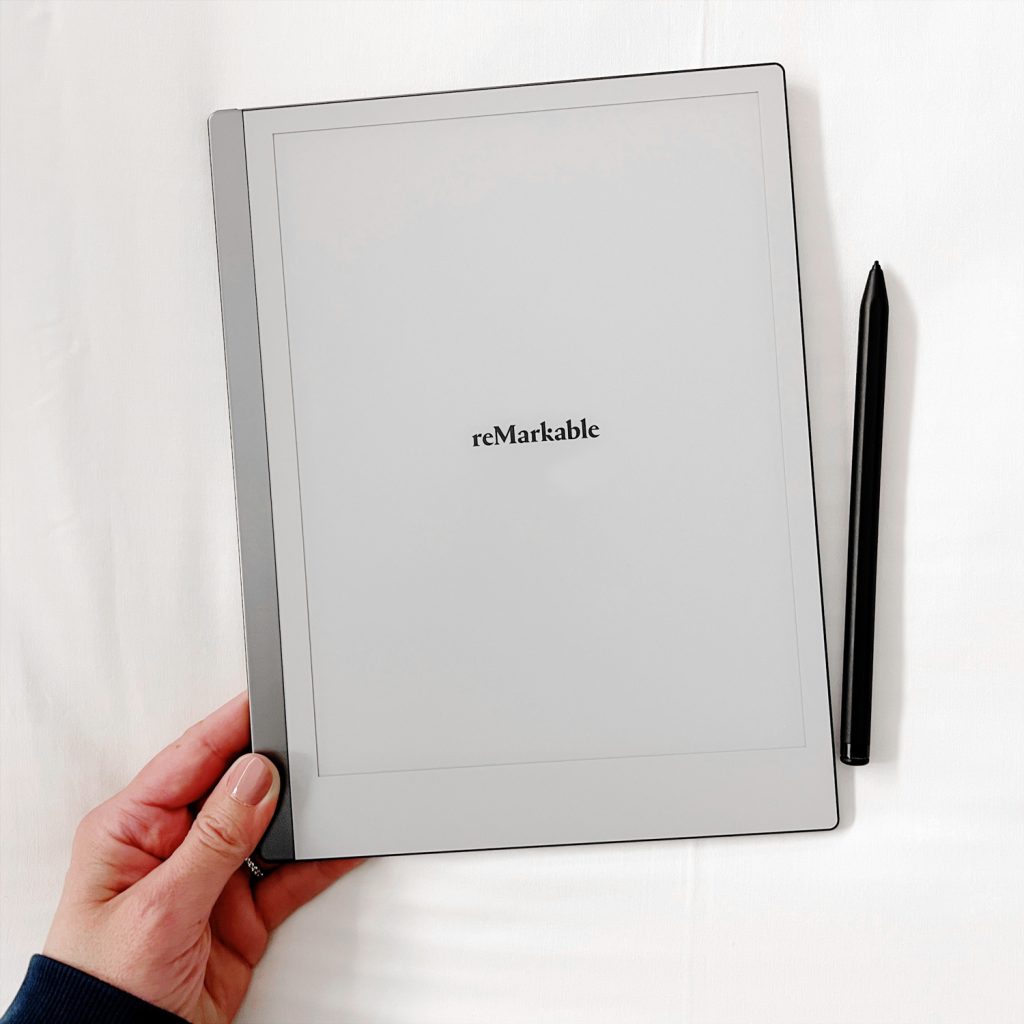
Why do I love my Remarkable Tablet?
- It has allowed me to go completely paperless with my business.
Prior to the Remarkable, I kept paper checklists for each client… over the years I’d accumulated hundreds of these paper checklists with no clear organizational/filing system. With the Remarkable I loaded my Client Checklist template and make a copy for each new client. ALL the open checklists are here on my Remarkable, not cluttering my office, and easy to organize in folders on the tablet. When I complete a client, I file these completed checklists/notes (they’re pdf documents) in my Dropbox so I can easily find them if the client returns in the future. - Load any template you like!
I designed a few of my own pdf templates over at Canva to make exactly what I needed. Plus there are some great planner templates available on Etsy with easy tap-navigation that flips to the month/week you want (just like a paper planner!). The point is you can load ANYTHING you’d find useful! - Easy access from computer or phone.
One of the drawbacks of my paper checklist system was that I couldn’t reference those notes on-the-go. For example, when I did my social media calendar inside my paper Get To Work Book planner, I’d have to be in my office to reference it. Now I can use the same calendar form to write down my plans and then easily pull up the Remarkable program on my computer or the Remarkable app on my phone if I need to reference them- from anywhere! - Writes like paper + no distractions!
This doesn’t feel like a typical tablet (such as an iPad). No email notifications or social media to distract me. No bright screen tiring my eyes. It’s the same type of e-ink technology as a Kindle reader, if you’ve used one of those.
Prior to getting the Remarkable, I purchased an Apple Pencil with hopes to adapt to a digital note taking system on my iPad. I’ll be honest- I hated it. I felt like it didn’t look anything like my handwriting. But something about the matte finish of the Remarkable, and the tiny pen tip, and no backlight… well, it really does feel like writing on paper to me. Oh and if you get the upgraded pen with the eraser tip, that makes it feel even more like writing + erasing on real paper. - It’s so compact!
Rather than keeping a stack of various notebooks for projects + stacks of client checklists, which can take up full shelves or drawers of space, the Remarkable can hold multiple ‘notebooks’ and sheets in one place- organized by folders to make it easy to navigate – and it’s about 8×10 inches, less than a quarter inch think and under a pound. SO easy to take on-the-go!
The Remarkable Tablet has really streamlined my business, improved my organization and I LOVE it!
If you’re considering buying one, I recommend getting the Remarkable 2 + the pen with the eraser, but skip their Folio. There are many more covers available on Amazon that are less expensive and after trying both remarkable folios, I liked this one on amazon much better.
*This post contains affiliate links which means I will receive a small commission if you make a purchase based on my recommendation.