Looking for a computer recommendation? I use lots of them each year because I screen share with hundreds of unique client computers in my line of work. I definitely have developed some preferences when it comes to buying new computers!
My history: I used PCs, exclusively, in both personal and corporate settings until 2010 when I bought my first Mac. I had aspirations of starting a photography business and had heard Mac would “be best” for that type of work. But when I turned it on for the first time, even though I am a fairly tech-savvy person, I was entirely lost. My extensive history on PC didn’t translate to the Mac interface.
Luckily, I had a lot of time to devote to learning the new system and logged lots of hours getting more comfortable. I have stayed with Mac since 2010 and now use both a Mac desktop and Mac laptop daily in my business. I love my Macs.

my computer recommendation
I continue to be very comfortable with both PC and Mac computers because I work via screen share with hundreds of unique client computers each year through my remote organizing services. I have a few recommendations on specs that are worth the extra investment so you can get the most out of your next computer purchase.
The big question: Mac or PC?
My advice here may surprise you, after I just shared that I’m a long-time Mac lover, but it is to stick with what you already know. If you’re currently using a PC, get a PC. If you’re currently using a Mac, get a Mac.
In my work I’ve seen many clients who switched to Mac thinking it would be ‘better for managing photos’ or because they thought it would be ‘easier because they use an iPhone.’ In reality, clients often tell me they regret switching. They are confused even years later and switching only made a bigger photo mess.
The learning curve is steep. It requires quite a bit of time and education to get comfortable on a new type of computer. Most people simply don’t have that time or the desire to learn. They want easy. Sticking with what you know is easiest. And by the way… an iPhone can work just fine with both Mac or PC!
Made the switch to Mac, but feel completely lost? Try my Mac Basics course!
Desktop or Laptop?
Both desktop and laptop computers function the same so this is simply personal preference. Would you like to use your computer on-the-go or not?
Not sure which one you want? Consider using an external monitor to mimic a desktop setup for your laptop! This is the monitor I have.
What features should I prioritize?
The first Mac I purchased became so slow it was unusable in less than 2 years. I was furious. It was a big investment and I assumed it would last much, much longer! I purchased another Mac, but this time a laptop instead of a desktop, thinking it would yield better results but the same thing happened. What the heck? I’d burned through two Macs in only 3 years. What was I doing wrong?
I did a lot of research and learned that the software I was using for my photography business really needed more RAM (memory) than was standard. After learning this, I upgraded RAM in my next Mac purchase and the results were night-and-day different. The computer was speedier, able to handle my photography software just fine, and lasted years longer. Since that realization, I’ve never purchased another computer without making some upgrades. I now expect my computers to last 8-10 years before replacement.
On every computer I upgrade RAM and Storage.
- RAM (memory): impacts computer speed, especially when you need to run multiple programs at the same time
- Storage (capacity): how much you can hold on the computer
My recommendation is at least 16GB of RAM and 2TB of storage, if budget allows. If you’re getting a PC, I’d consider increasing the RAM to 32GB.
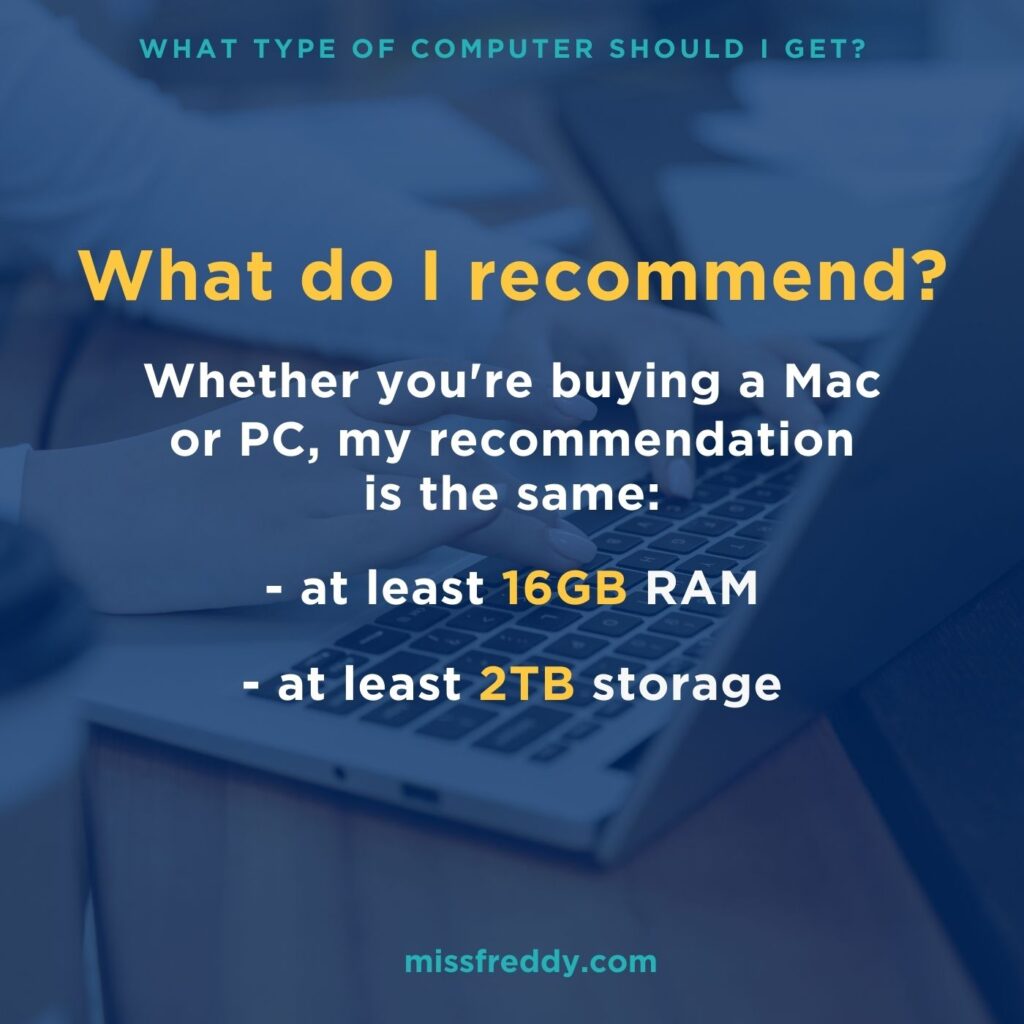
These upgrades can be pricey. In general, you’ll find these upgrades are more affordable with PCs vs Macs. And often you can get more for your money if you get a desktop vs laptop.
My Computer Recommendations
PC Desktop: HP 27″ All-in-One. I like that you don’t have to purchase a separate monitor with this one and it’s a nice price point for the upgraded specs I recommend. They do sell it in a with a smaller screen, but I really like the 27″ size.
PC Laptop: HP Touchscreen Laptop. Under $1k for a laptop with the specs I recommend. The touchscreen is fun if you’re used to a tablet.
Mac Desktop: iMac All-in-One. I like the iMac because it doesn’t need a separate monitor. I’ve linked a version of it with only 512GB of storage because the 2TB models have to be ordered directly from the Apple website.
Mac Laptop: 15″ Macbook Air. I have the MacBook Pro, but the new Airs with the M chip are pretty powerful and will get the job done for most people. I’ve linked a version of it that has the upgraded RAM, but not storage space- to upgrade to 2TB will have to be a custom build on the Apple website.
If you’re looking for a way to save money on a Mac, check out the Apple Refurbished website to get an older model with the specs I recommended at a better price than getting a brand new model.
*This post contains affiliate links which means I will receive a small commission if you make a purchase based on my recommendations. I appreciate your support of my business!