Presets (aka filters) are an excellent way to speed up your editing process. Presets allow you to apply your preferred edits in ONE CLICK! In Lightroom (desktop and mobile), you can save your own presets if you find yourself making the same exact edits over + over again or you can import presets from other places (many bloggers and photographers sell preset collections).
My Photo Editing courses both come with an exclusive Miss Freddy Preset Collection of 10 Lightroom Presets that work on both desktop + mobile. Here’s a quick look at two of my favorites!
before + after examples
Let’s look at some before + after examples, using photos submitted by students in my Photo Editing course. Here’s the Basic Edit + Tone 1 (Warm) Preset:
[baslider name=”slider”]
[Photo Credit: Jackie McCall]
And here’s the Basic Edit + Tone 3 (Bright)… my personal favorite:
[baslider name=”slider1″]
[Photo Credit: Karen Clarke]
the Miss Freddy preset collection
Here’s a quick look at all 8 of the basic color + black and white presets in the Miss Freddy Preset Collection. There are 4 color presets, 4 black and white presets, and 2 presets with effects that target specific photo issues. They’re meant to be subtle, natural, and timeless!
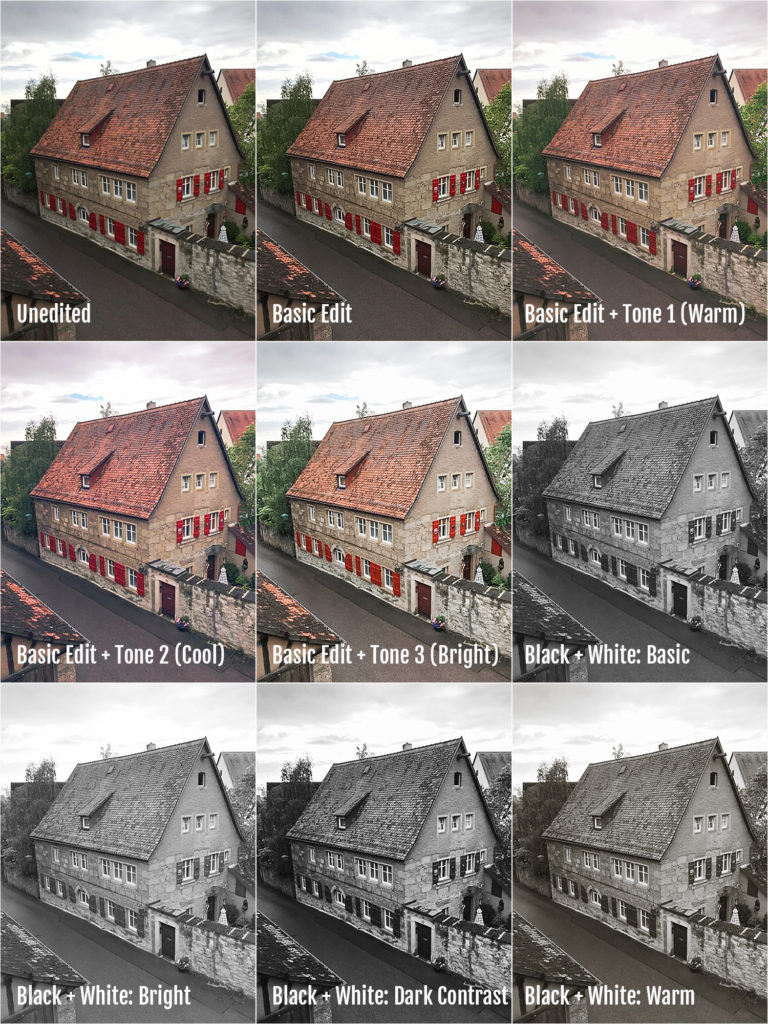
WANT TO TRY THE MISS FREDDY PRESETS?
Purchase one of my brand new editing courses and receive the Preset Collection for FREE!
My Basic Photo Editing for Lightroom course will teach you how to transform your images on Desktop + Mobile (using the Lightroom program).
My Basic Photo Editing on your Phone course includes tutorials for achieving natural, timeless edits using free (or almost free) apps available on iPhone and Android.