This year I’ve been devoting one week a month to a themed blog series with daily blog posts. I’ve talked all about project life, shared some ‘wish someone told me sooner’ parenting advice, written about ways to preserve your memories/photos, revealed our favorite things in West Seattle, taught a few easy photo editing tips, celebrated my third birthday, shared ideas for documenting childhood, revealed my favorite apps, given ideas for fun ways to use your photos, dished about my family’s favorite recipes, and this month I’m sharing fun DIY photo gift ideas!
This is a really easy photo gift that you can make at home without purchasing any supplies (as long as you have a printer).
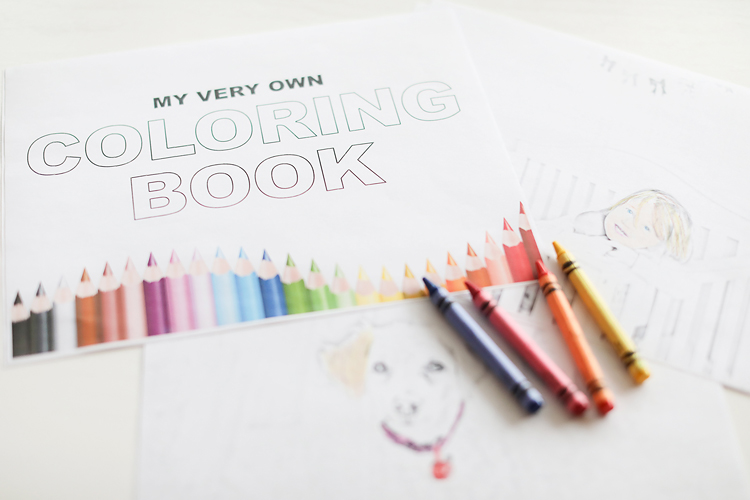
make your own coloring pages
Here is the step-by-step for converting a photo into a fun, custom coloring page!
In Photoshop:
If you have Photoshop, you can download my FREE action to do this in one super quick click! –> Coloring Book Converter Action for Photoshop
- Create a duplicate layer (Ctrl-J)
- On the new layer, Image / Adjustments / Desaturate.
- Then Image / Adjustments / Invert.
- Select the Background copy layer and change it to Color Dodge.
- Go to Filter / Blur / Gaussian Blur and adjust the slider until it looks like a hand-drawn sketch.
- (Optional) Add a Brightness/Contrast layer and adjust to your liking.
In Pixlr.com (where you can do this FOR FREE!):
To recap, that’s
- Open image and go to Adjustments/Desaturate.
- Make a duplicate layer.
- Then Adjustments / Invert.
- Select the Background copy layer, hit the toggle button, and change Mode to Add.
- Go to Filter / Blur / Gaussian Blur and adjust the slider until it looks like a hand-drawn sketch.
- Save and print!

While you can impress your children with just a single coloring book page, you can also print a whole bunch and turn them into an actual coloring book. Here’s a free pdf file you can print on an 8.5×11″ piece of paper to use as your cover!
More fun DIY photo gift ideas are coming all week long! If you’d like to receive a summary in your email inbox at the end of the week, enter your email address here!