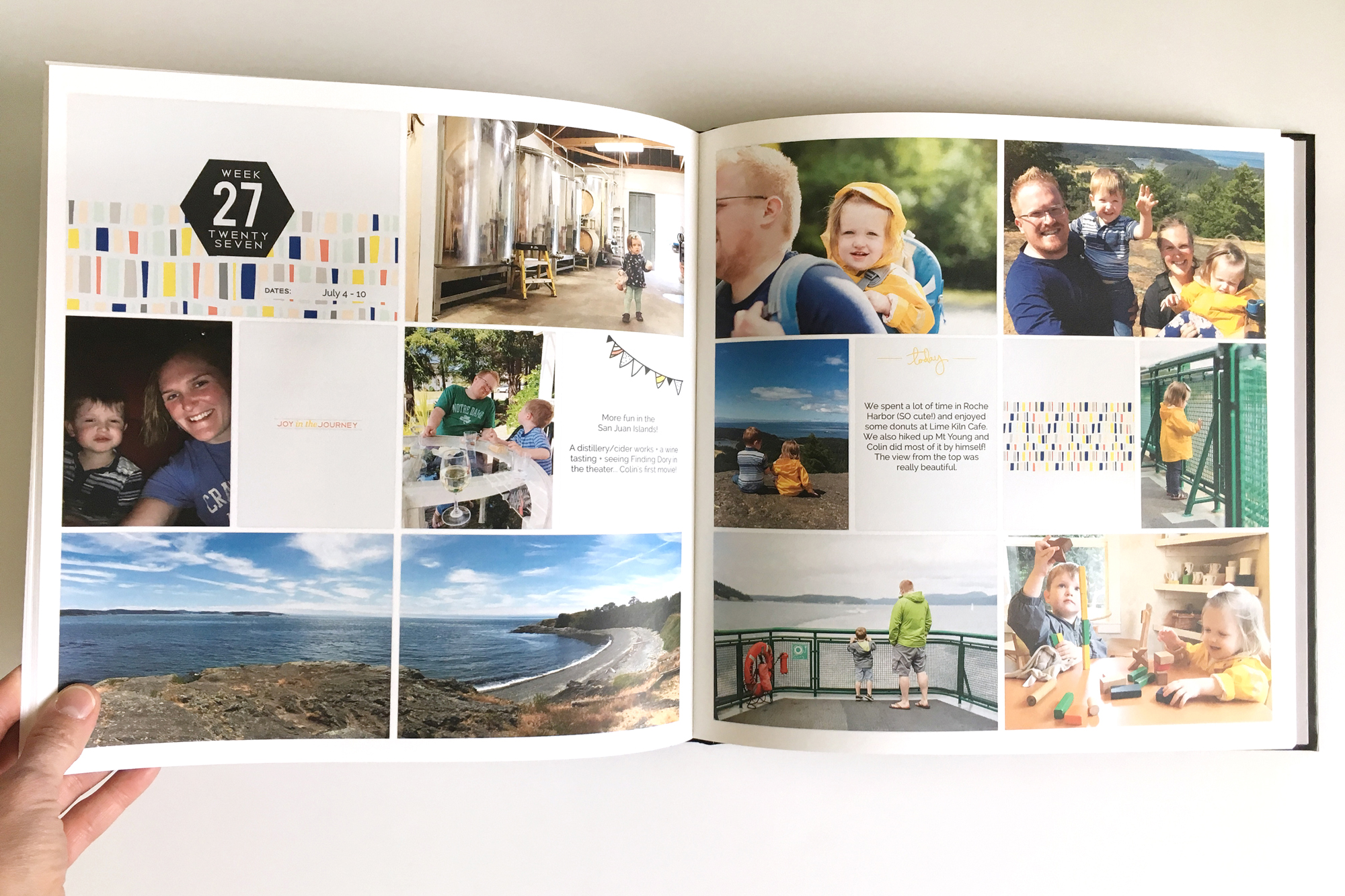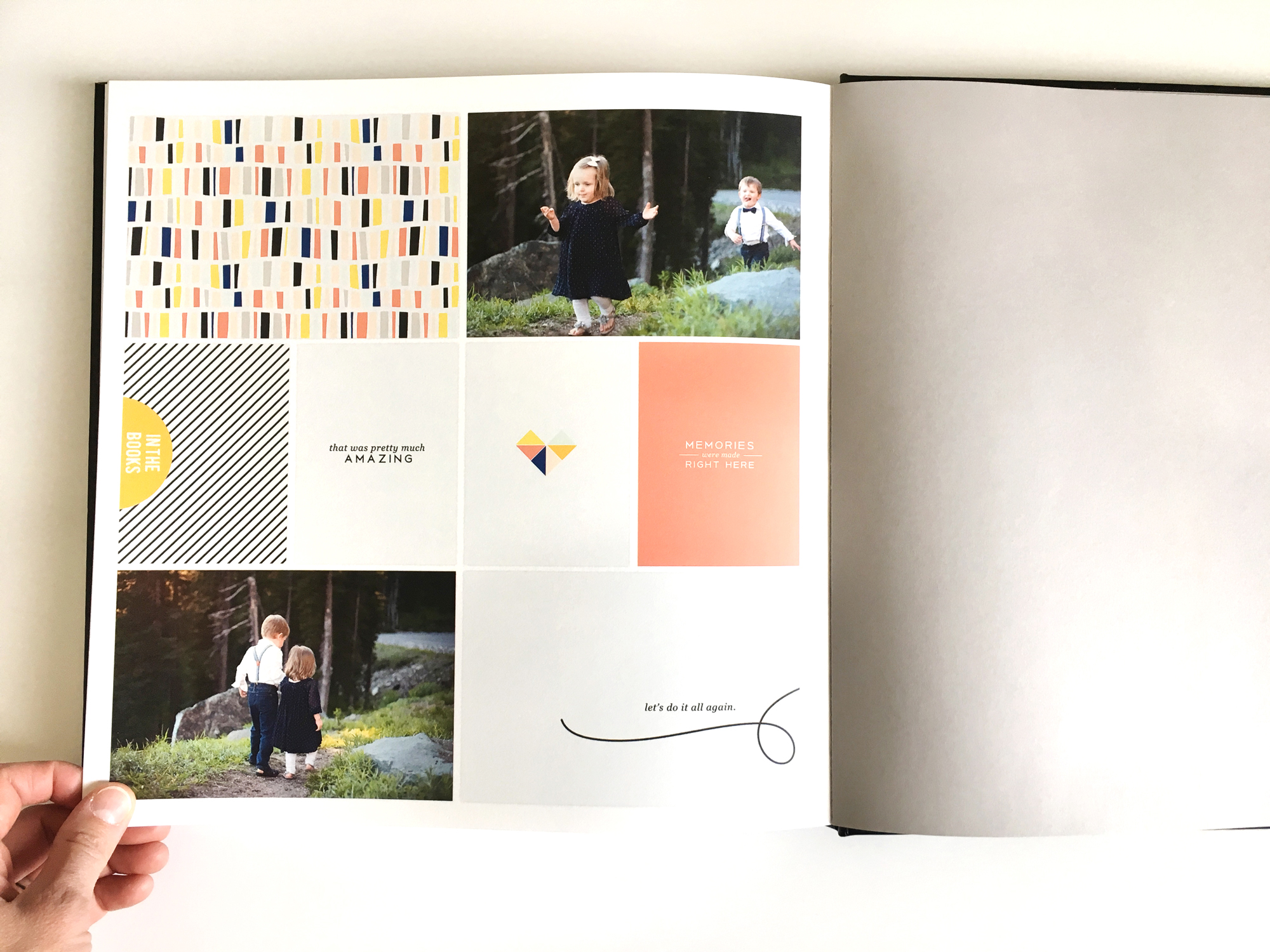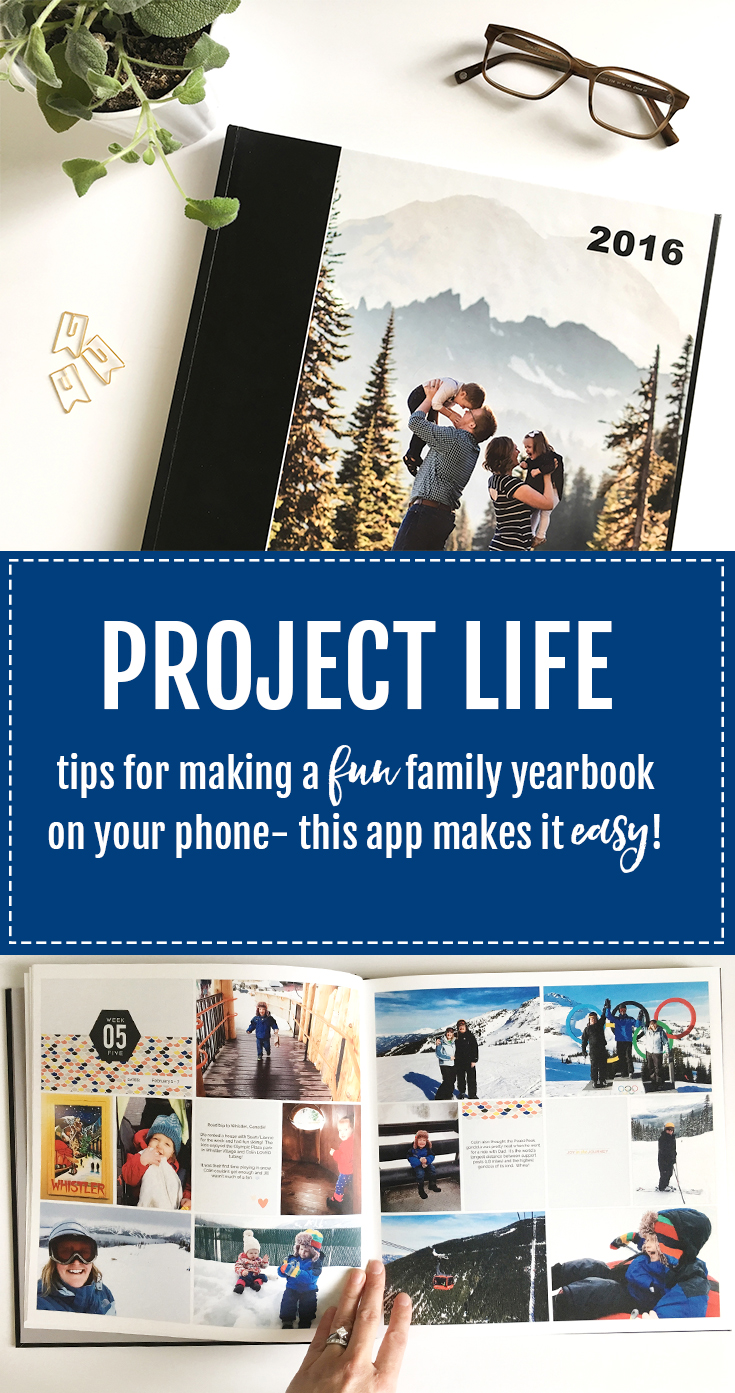Ok, let’s start this story from the beginning. When I got my first iPhone, I started taking a ton of photos. Most of them were silly things, documenting quick memories, and nothing I’d bother printing/displaying. Suddenly the volume of photos I was taking increased dramatically and I started wondering… ‘what is the purpose of these photos if I don’t actually DO anything with them?‘
Then I discovered Project Life. Project Life is a simple way to use your photos coupled with a little journaling to tell the story (so much better than a regular photo album!) resulting in stunning family yearbooks. I love knowing that I’m doing something with my photos even if they are silly.
OUR FAMILY YEARBOOK MADE WITH THE PROJECT LIFE APP

I started using Project Life in 2011. And I’m still using it today. The fact that I’ve been able to commit to something for this long gets to the core of why I love this project: It’s simple. You open the app, tap on the squares to insert your photos, fill out a quick journaling card and you’re done. A week of your life documented. In seconds.
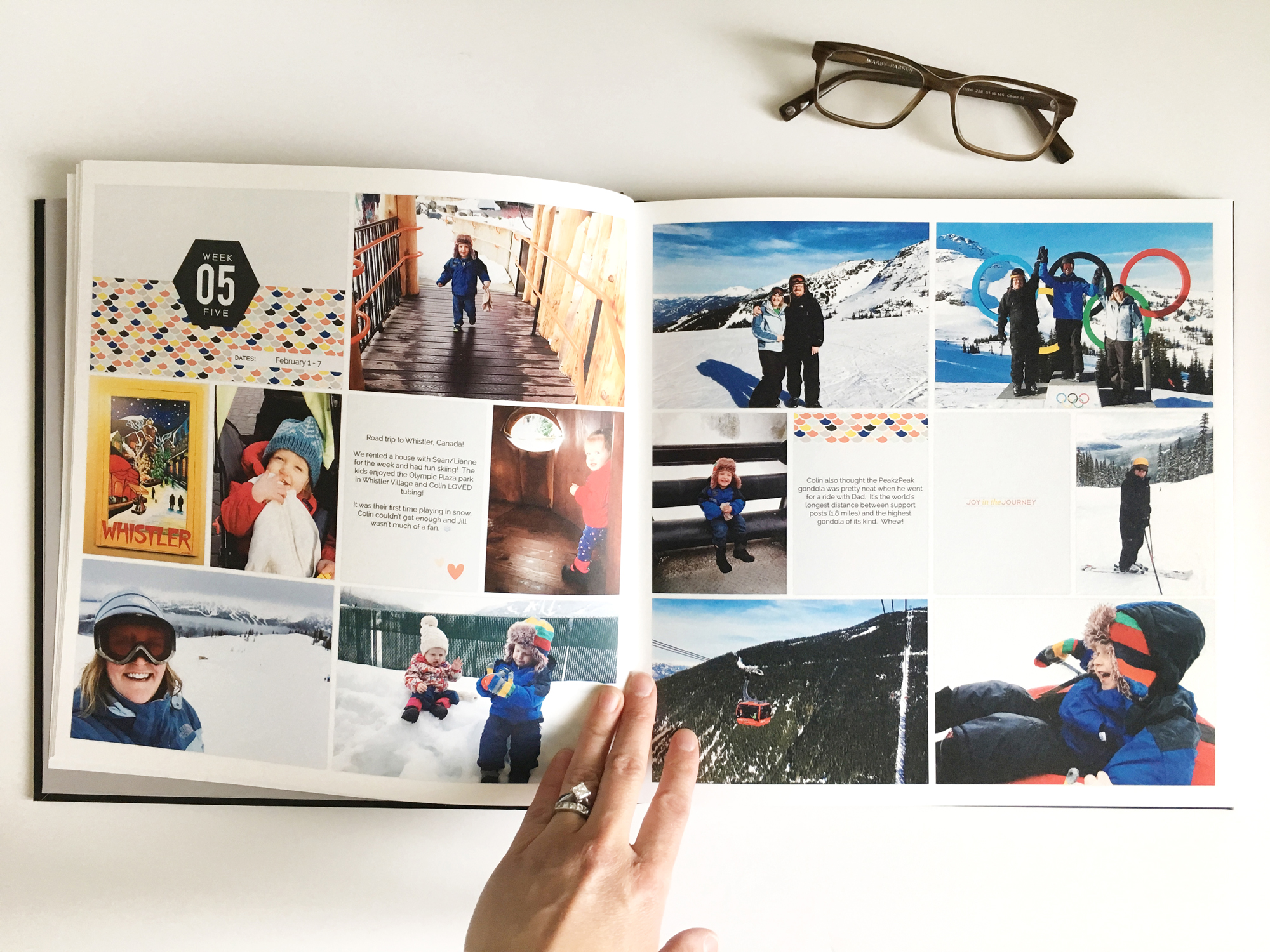
Over the years, I’ve learned a few tricks to make the process even simpler.
tips for using the project life app
- Just start. Don’t let yourself get hung up on the past and playing ‘catch up’. Design one page TODAY. If you love it, keep going. If it doesn’t bring you joy, don’t waste any more time doing something because you feel you ‘have to’ (because you don’t).
- Keep it simple. Pick ONE design kit and ONE page template for the entire year. Select a font and font size you like and keep it consistent through the entire book. You can design your pages so much faster when you’re making fewer design decisions.
- Don’t overthink it. There is no ‘right way’ to do Project Life. Throw in extra filler cards when you’re short on photos. Skip a week or add an extra week when it makes sense for you. Time spent overthinking isn’t productive. Remember that DONE IS BETTER THAN PERFECT.
- Photo favorites. Use your ‘favorites’ function in the Camera Roll to decide which photos you want included in your album. Before I make my pages, I scroll through my photos and tap the ‘heart’ on the ones I love. Then, inside the Project Life App, I select the favorites photo album and ONLY the photos I’ve pre-selected show up. SO MUCH FASTER.
- Dropbox. I have a Dropbox folder called ‘Photos for Project Life’ that holds photos from my DSLR that I’ve edited on my computer. I put my favorites in this folder and then select Dropbox from inside the Project Life App so I never need to transfer the photos onto my phone.
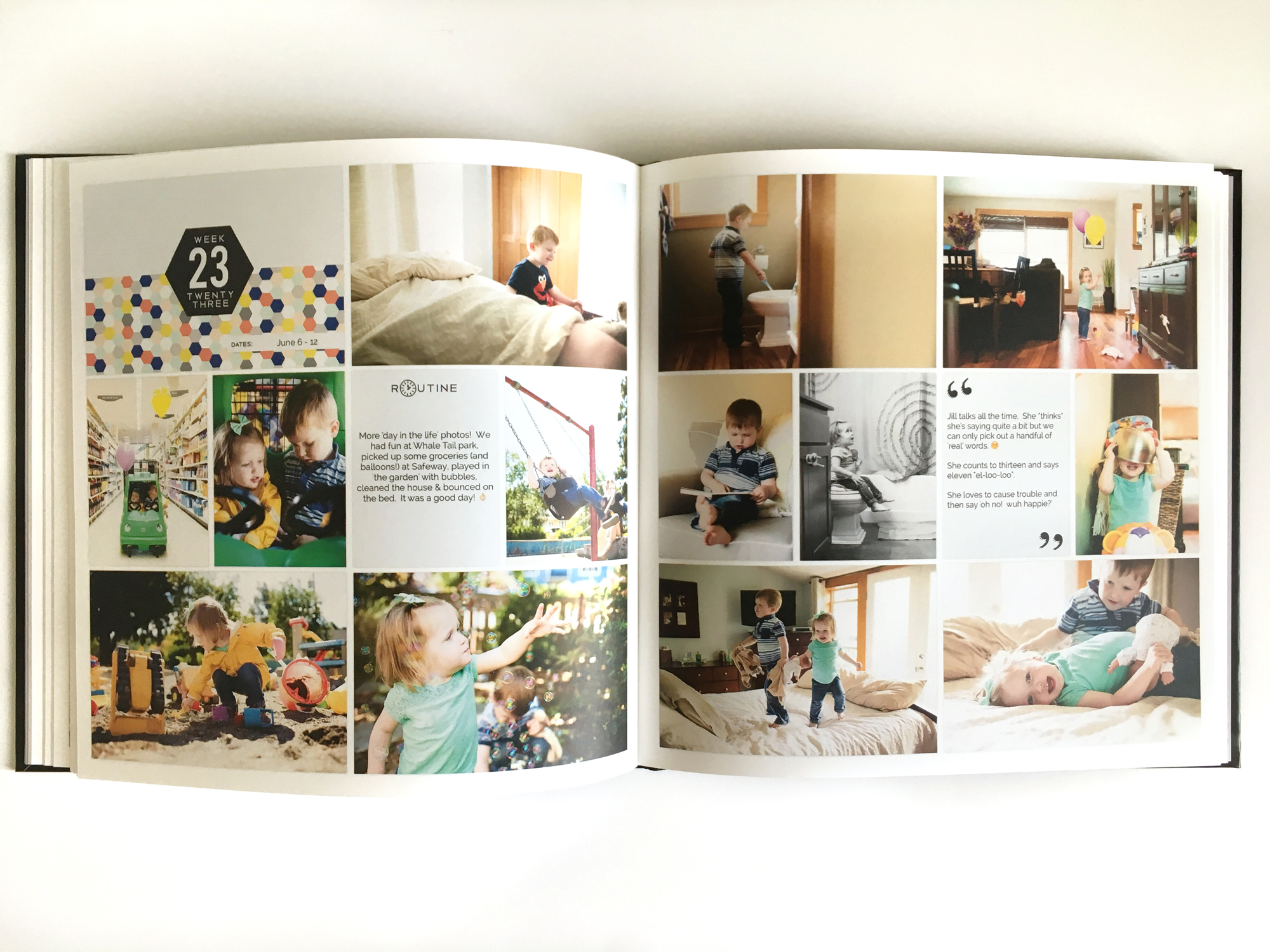
my new approach for 2017
For six years I’ve been creating my Project Life albums using the same format- one spread (two pages) for every week of the year. This year, I’m changing things up a (little) bit.
Last year I started using the 1 Second Everyday app to document our everyday with short video clips. I LOVE IT. But, when I started taking a video everyday, I noticed I take fewer total photos with my phone. I found I often didn’t have enough photos to fill the week spreads and frequently relied on screen shots of my video clips.
For 2017 I decided to change the format of our family yearbook to better fit my new style of documenting. Since so many moments are captured in our daily 1 Second Everyday video, I don’t feel I need to repeat them in our family yearbook with screen shots of videos. Instead, I’ll be switching to a monthly format for our yearbook. I create a page spread with a title card listing the MONTH, then include 2-3 full spreads of photos and journaling cards from that month. No more exact week dates, more a synopsis of the total month.
I’ve documented January + February this way and I really like it so far. When we look through old Project Life albums as a family, we don’t care about the exact dates so much as we care about the stories so I’m letting these details go! Remember there are NO RULES to Project Life!
Want more? Here are some additional helpful Project Life posts:
- Here’s a step-by-step tutorial of how I print my annual yearbooks with Blurb.
- I’ve been using the same basic cover design for our family albums. I shared a free photoshop template here.
- I wrote about my favorite apps to use in conjunction with the Project Life App in this post.
- See ALL of my Project Life related posts here.
Want to use the Project Life App for your family yearbook? JUST START! Download the AMAZING app or order a physical kit or buy a digital version (for photoshop).