Last fall I worked virtually with my friend Kristen, a personal stylist, to simplify my closet. She helped me style several outfits from my existing wardrobe which made me feel excited to get dressed again.
I made a little “quick reference” sheet with pictures of the outfits that I kept in my closet for the last few months and it definitely helped me get out of my sweats more often and really saved time when I packed for travel.
Since it’s summer, last weekend I decided to make a new reference sheet for Summer. Here’s how I did it in case you’d like to try it.
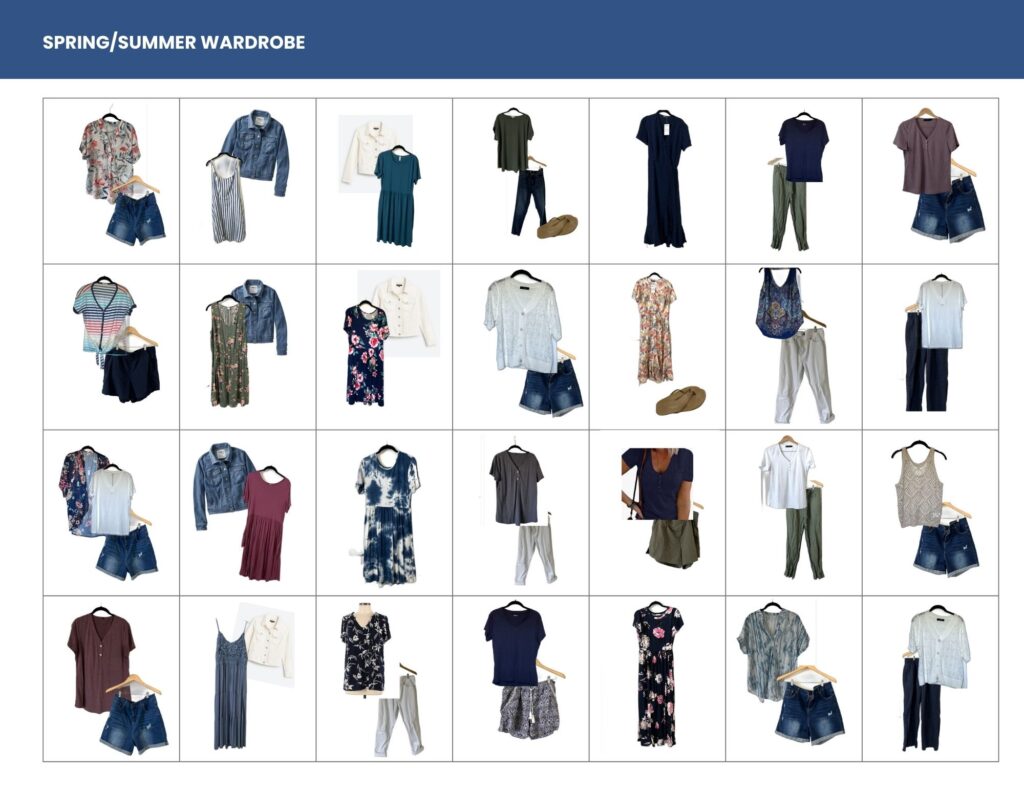
how I used photos to simplify my closet
1. Take photos of your current clothes.
First, I took photos of my summer clothes by hanging them on the back of the door and snapping a quick photo with my phone. It goes really quick once you get moving.
If I didn’t think it was ‘worth’ photographing, it was a good time to pair down and donate.
Approximate time: 1 hour
(some of my items were already photographed last year from working with Kristen so mine took a little less time)

2. Load photos into the Pureple App.
I loaded the photos into the Pureple app. When I did this last fall, I kept the free version and sat through SO many ads. This time I paid for one week of ad-free for $4.99 and immediately cancelled so it wouldn’t auto-renew.
As I uploaded each photo, I tagged the item category (ex: shorts, tops, dresses) and season (summer)- these organizational tags are really helpful when you move onto the outfit creation step.
I also used the automatic background removal for each item- magic!
Approximate time: 1 hour

3. Create outfits in the Pureple App.
Next, I created outfits. This is where Kristen was definitely more skilled than me, and could make SUPER helpful suggestions about gaps in my wardrobe. But my summer wardrobe is simple enough and my goal was to create 28 total go-to outfits using what I already owned.
In the Outfits section, the Pureple app can automatically arrange outfits FOR you which can be helpful to get the wheels turning, but I found it was faster to manually make the outfits I wanted. As I was creating each outfit, I used the category tags to filter my season (summer) so I didn’t see the fall/winter clothes and also to navigate directly to a certain type of clothing (like shorts). This made things MUCH faster!
You can certainly add accessories and shoes to make a more complete outfit, but I kept it simple.
Approximate time: 1-2 hours
(to make all 28 outfits)

4. Screenshot final outfits in Pureple and upload to Canva.
Finally, I screenshot the 28 outfits I made and brought them to Canva to drop into the one-page template I created last fall. I did this from the computer because I’m faster on their website than the phone app.
Approximate time: 15 mins

That’s it! Print the quick reference sheet and set it somewhere in your closet where you’ll see it every day!
Download the Free Canva template!
If you think this closet project would be fun, you can use my Canva template for free! It has the overview page of all 28 outfits + four weekly pages where the images can be displayed larger for a better view (and room for 4 bonus outfits).
All in all this was a fun project to knock out in one afternoon and it really did simplify my closet. Now I’m reaching for outfits that make me feel more put together than my loungewear and bonus- it makes me feel like my closet is ‘complete’, like I have what I need, and that keeps me from aimless impulse shopping.
If this project feels too big, consider starting with getting your colors done- this has REALLY simplified my wardrobe and shopping! Read more about my color analysis experience.
