This year I’ve been devoting one week a month to a themed blog series with daily blog posts. I’ve talked all about project life, shared some ‘wish someone told me sooner’ parenting advice, written about ways to preserve your memories/photos, revealed our favorite things in West Seattle, taught a few easy photo editing tips, celebrated my third birthday, shared ideas for documenting childhood, revealed my favorite apps, and this week is all about fun ways to USE YOUR PHOTOS!
Let’s start from the beginning. In order to USE your photos, you need to get them off of your devices and physically into your hands. There are SO MANY places to print your photos and, aside from the price/print, it’s hard to know exactly how they differ.
So, I sent out a bunch of test prints to various companies to see the results first-hand. And I’ll admit… I was a little (ok, a lot) shocked by the results. Let’s take a closer look!
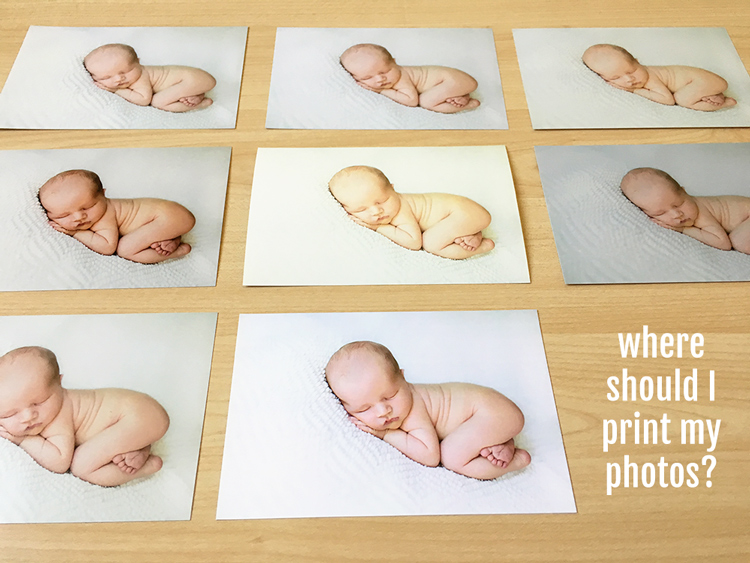
photo print comparison test
I selected SIX different photos to send to the printing companies. The results were consistent across all six test images, but the THREE I’ve shared below showed the most obvious/dramatic variations. I’ve included the original digital image + a professional print for comparison.
Let’s first look at the print/color quality and we’ll discuss pricing at the end.
Test #1: a very neutral newborn photo
Wow. Just wow. I can’t believe how dramatically these prints differed.
My biggest takeaways:
- Absolutely stay away from ‘color correction’ offerings. The color corrected print from mpix added a TON of contrast, which takes away the softness of the newborn photo. And Costco color corrected it to be way too dark. Really? That’s the ‘correct’ color? No way.
- Drug store prints (Target & Walgreens) have some pretty serious color issues. The baby is so dramatically yellow in the Target print that he looks jaundiced. And the Walgreens photo came out with the blanket looking pure white but it’s actually a cream blanket.
The winner –> Really, none of the prints nailed the softness I loved in the original digital file, but the best one (in my opinion) was Costco (no color correction).
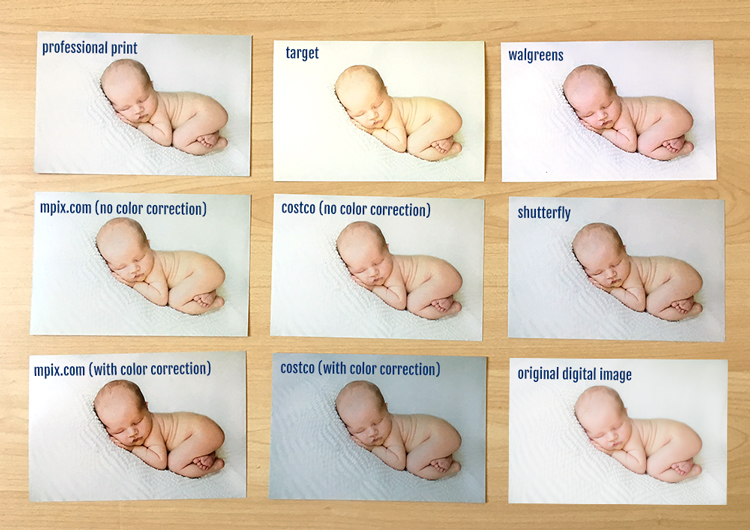
Test #2: a bright portrait
Again, some pretty noticeable variations here and again, I’m disappointed with the ‘color correction’ in both cases. The color variations on the drug store prints is pretty dramatic here as well.
The winner –> I think this one is a tie between Costco & Mpix (neither color corrected).

Test #3: a black & white
I threw this black & white image into the mix out of curiosity. Since color is the most obvious variation of prints, I wanted to see if there would be a difference when COLOR was removed from the equation. When I set these next to each other I was really surprised to see how different they turned out!
The winner –> I think I actually like Shutterfly’s the best here.
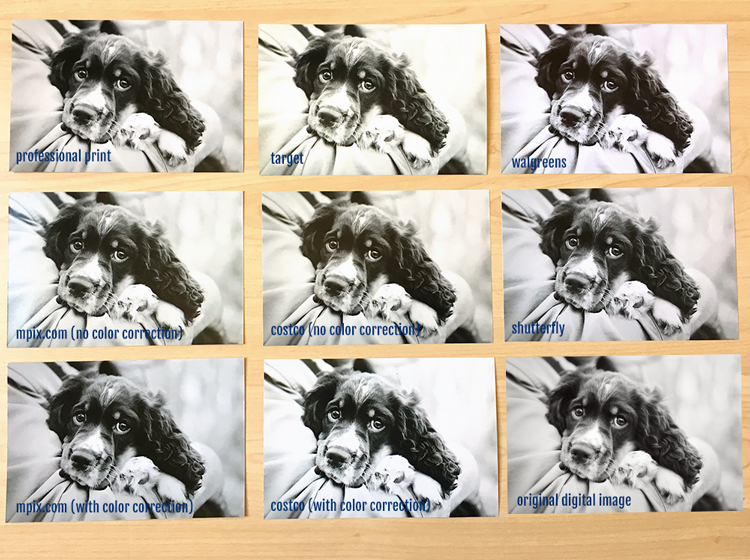
The cost breakdown
Mpix.com: $0.29/print
Target: $0.29/print
Costco: $0.17/print
Walgreens: $0.17/print (with coupon code, regularly $0.29/print)
Shutterfly: $0.15/print
My recommendation
Drumroll…. for the best overall value I recommend printing your photos through Costco! But, DO NOT use the color correction!!
Mpix.com is my next recommendation- the quality is basically the same as Costco but you’ll pay a little more. Really though, $0.29/print is a great price.
I hope this comparison was helpful… I certainly was surprised by the results!
More fun ways to USE YOUR PHOTOS are coming all week long! If you’d like to receive a summary in your email inbox at the end of the week, enter your email address here!