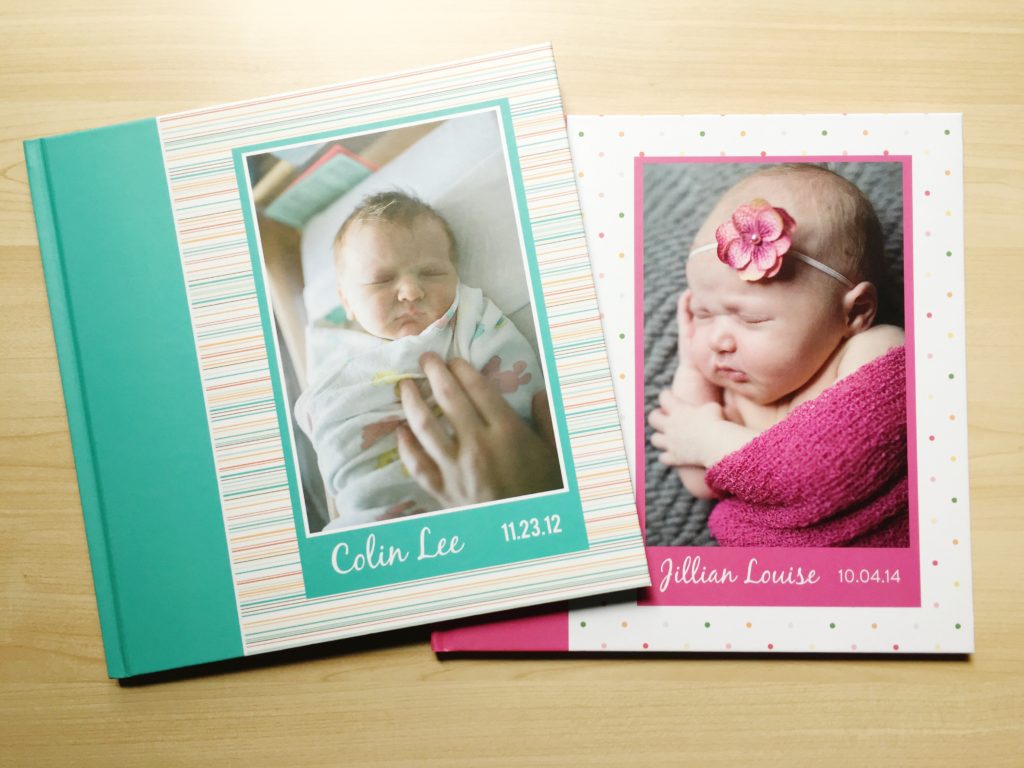
It’s been many years now, but I still LOVE the baby books I created to document the first year of life for both of my children. Rather than purchase a pre-made baby book (where you fill in the blank + print photos to paste on the pages), I opted for a more digital version and used the Project life App. The app is available FOR FREE in the App Store (both iPhone + Android), but the card kits I used are an additional purchase.
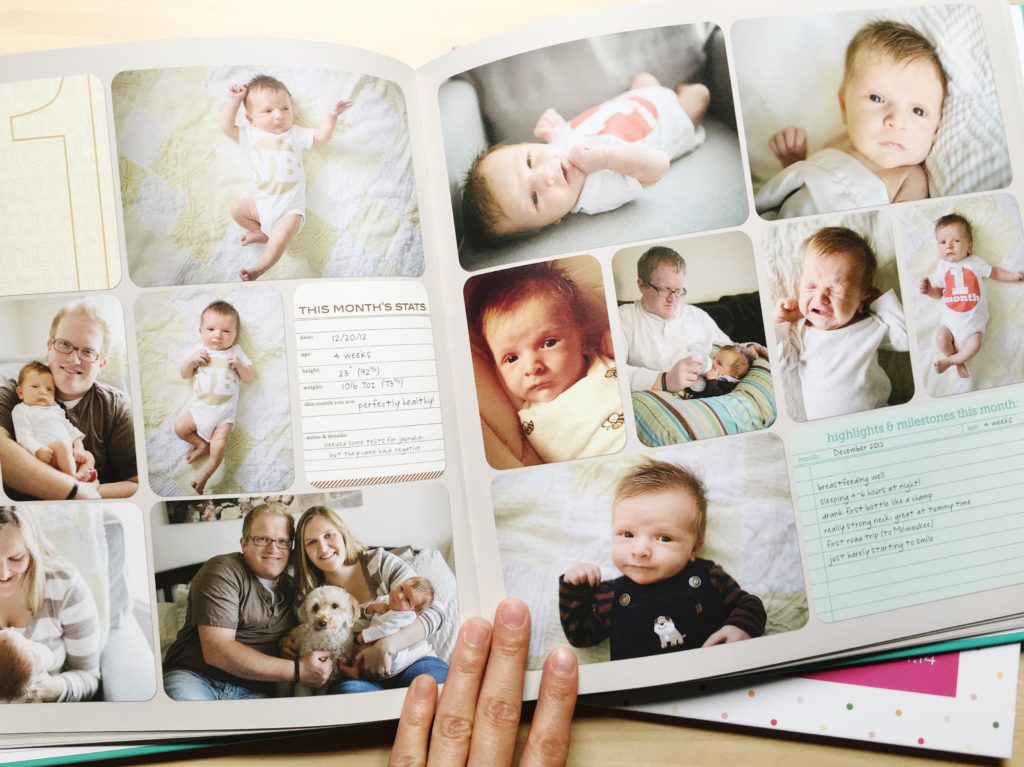
My favorite card designs for making Project Life baby book kits are Baby Boy Edition and Baby Girl Edition. They contain pre-designed cards with prompts like ‘Favorite Foods,’ ‘How Mom and Dad Met.’ and ‘First Day Home.’ There are also lots of open-ended cards for recording miscellaneous thoughts (OR opt for cute design cards with no journaling space if it’s been too many years and you can’t remember what to write!)
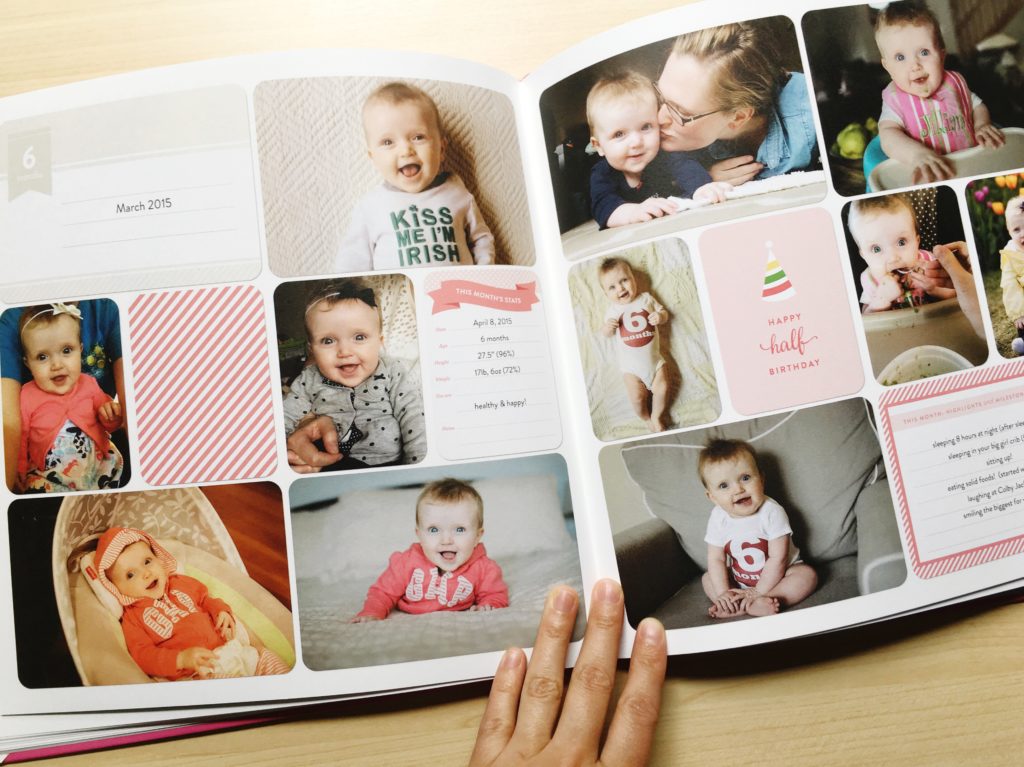
One thing I love about using Project Life to make a baby book is it allows your PHOTOS to tell the story. If you are still shouldering some of that momma guilt about not really remembering the details of baby’s first year, let me say it again: the photos will tell the story. Using this system, there aren’t any blank entries or pages with memories that are ‘missing’… you dump in your photos, write down things you remember, and YOU’RE FINISHED.
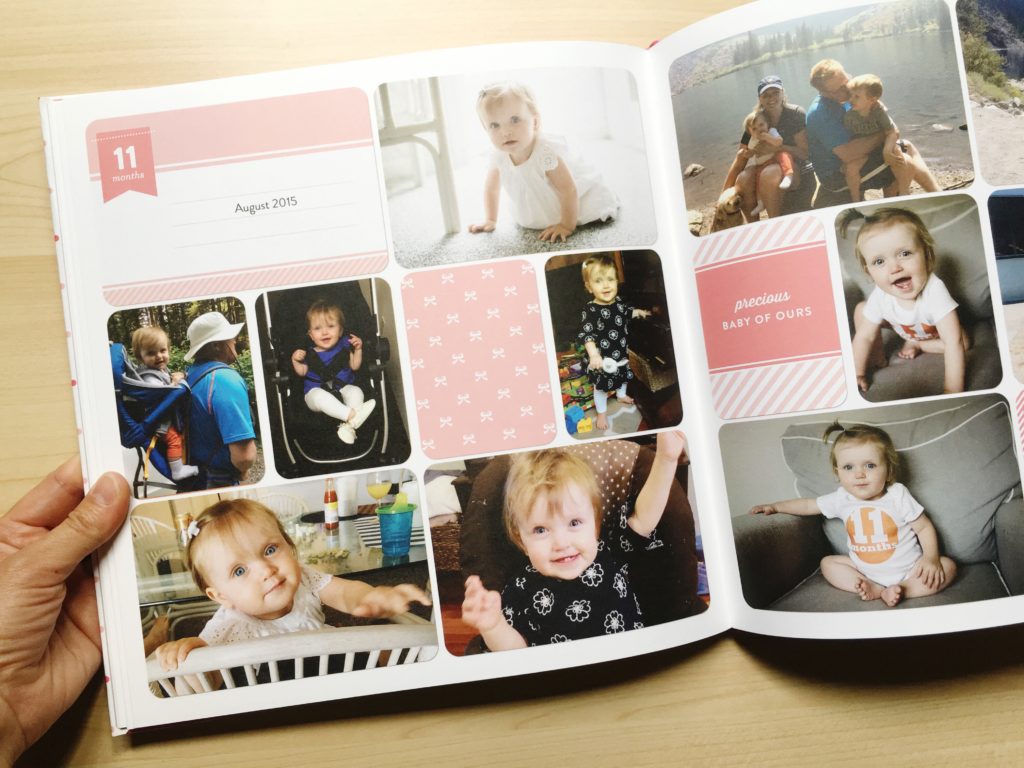
PAGE-BY-PAGE BABY BOOK LAYOUT
I’ll admit the number of prompt cards in the Project Life kits can feel overwhelming when you first sit down to start. You can reference my layouts, page-by-page, to get ideas on how I used specific cards. Click through a full baby book… note: some photos have been removed because I didn’t own the copyright on them.
FREE BABY BOOK NOTES SHEET
If you’re in the thick of those early days, you may not have the time to create your pages as you go. And that’s totally fine. I created a quick baby book notes sheet to jot down the crucial memories throughout baby’s first year. So when baby finally goes off to Kindergarten you can get to work on your book!
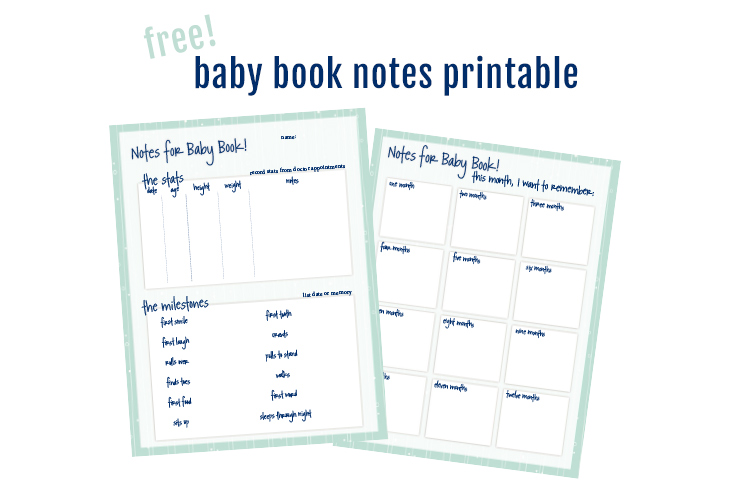
Download your copy of the notes sheet–> HERE!
Ok, I designed my book… now what?
You can print your finished book right through the Project Life App OR you can export your pages to print at any photo book company.
My favorite photo book company is Adoramapix (save 15% off your first purchase using that link). I’ve also used Blurb quite a bit (they’re great too). You can read my full review of allllll the photo book companies here!
Disclaimer: If you purchase a photo book using the links on this page, I will receive a small commission on the purchase.