Getting my photos off my phone and into the hands of my family brings me so much joy.
If you’re new here, I’ve created a Family Yearbook every year since 2011 so keeping with tradition, I want to share a little peek into our finished 2018 yearbook today!
OUR 2018 FAMILY YEARBOOK

I used the Project Life App to design these pages on my iPad this year and printed the 12×12 album with Blurb. As I shared previously, for our 2019 book I’ll be doing the design work on the Adoramapix website instead to save time.
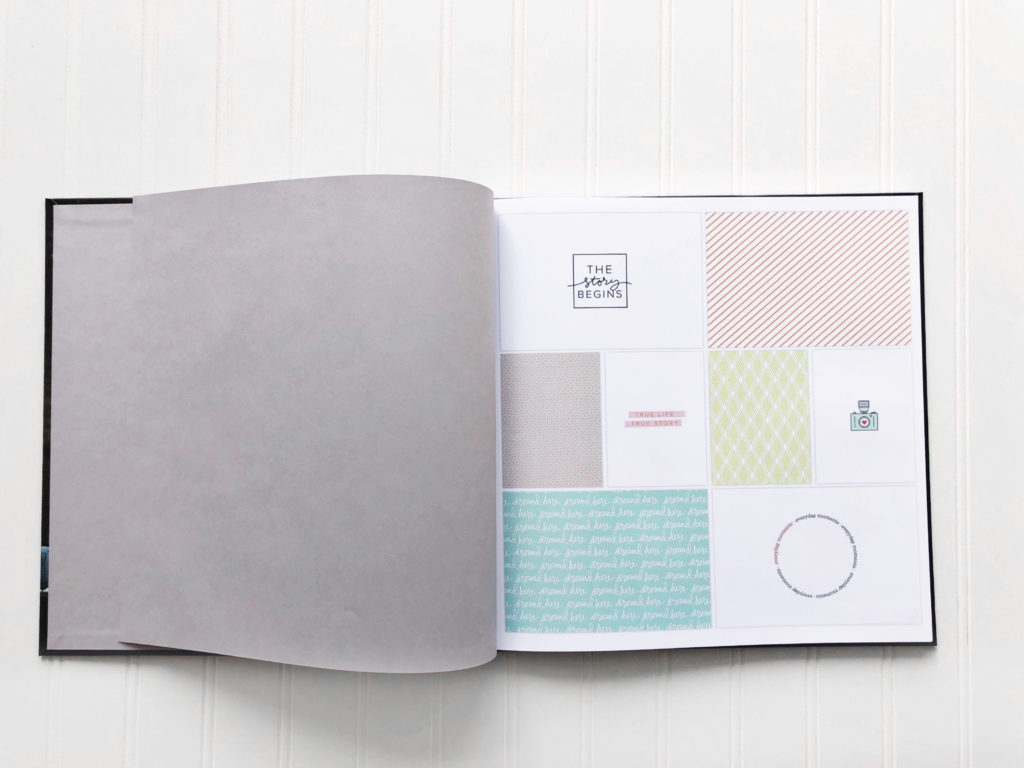
I began each month with a title card (January is shown below), then I filled the pages with photos, journaling cards, and filler cards until I included all the photos for that month. My months typically consisted of 4-6 pages (2-3 spreads), but there wasn’t a set rule. On a busy month or times when we traveled, I included more pages.


I also included a couple ‘day in the life’ spreads where all the photos were taken on a single day (using my DSLR camera). This was a fun way to document some of the mundane, everyday details of our routine that I wouldn’t normally photograph.

This year I did something different with my end page- I included handwriting samples for both kids. I thought of it after saying ‘I’ll be so sad when Jill starts making her J’s the correct way’ and realizing I needed to document the cuteness of her current 4 year old writing! Even though there’s not a single photo on this page, I think it’s my favorite!
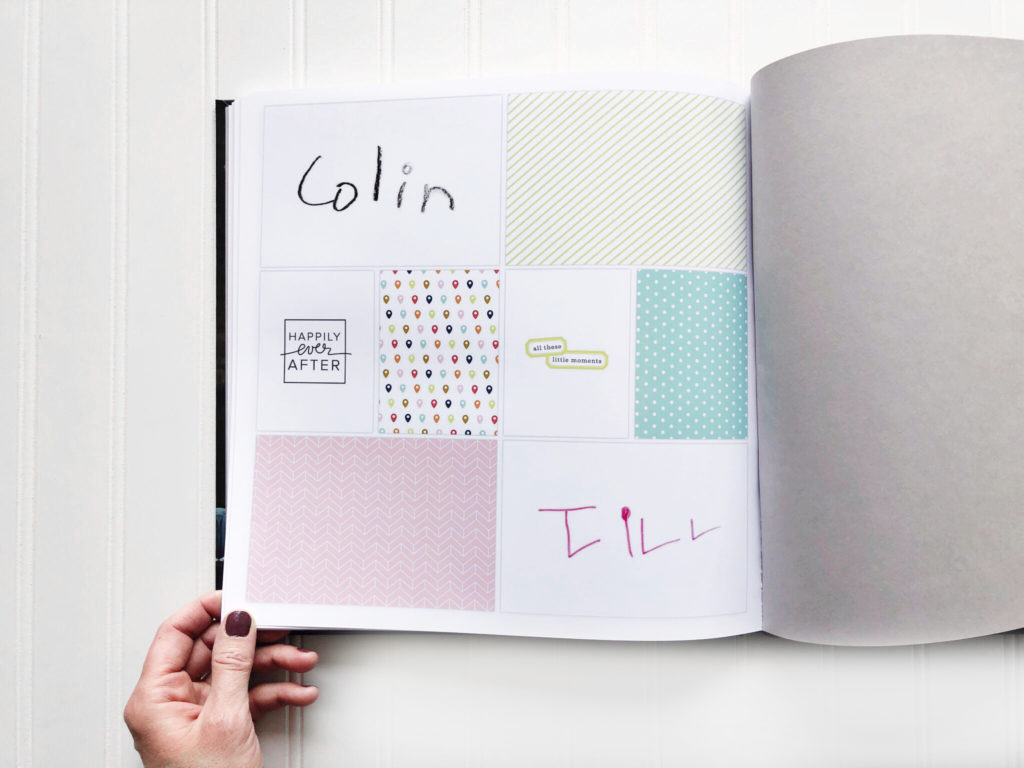
To create the handwriting samples, I had the kids write on a white piece of paper and photographed it with my iPhone. Then I used the A Color Story app to edit it right on my phone. I boosted the brightness and contrast (a lot) until the handwriting jumped off the page and the background looked plain white.
Interested in making a Family Yearbook for your family?
Check out this post + this post in my Family Yearbooks series!