Yay! It’s time for the next post in my Family Yearbook series. If you missed the first post I shared last week, please go back and start there because it’s important to begin with Step 1.
Guys, I’m SO excited about this post. I have been documenting my family’s story using annual photo books for EIGHT years and the changes I’ve made to my process for this year have FINALLY made this the simplest year yet. No, really… this new method allowed me to complete a full book, start-to-finish, in 2 hours (instead of almost 2 hours every month with my old method). You totally have two hours!!
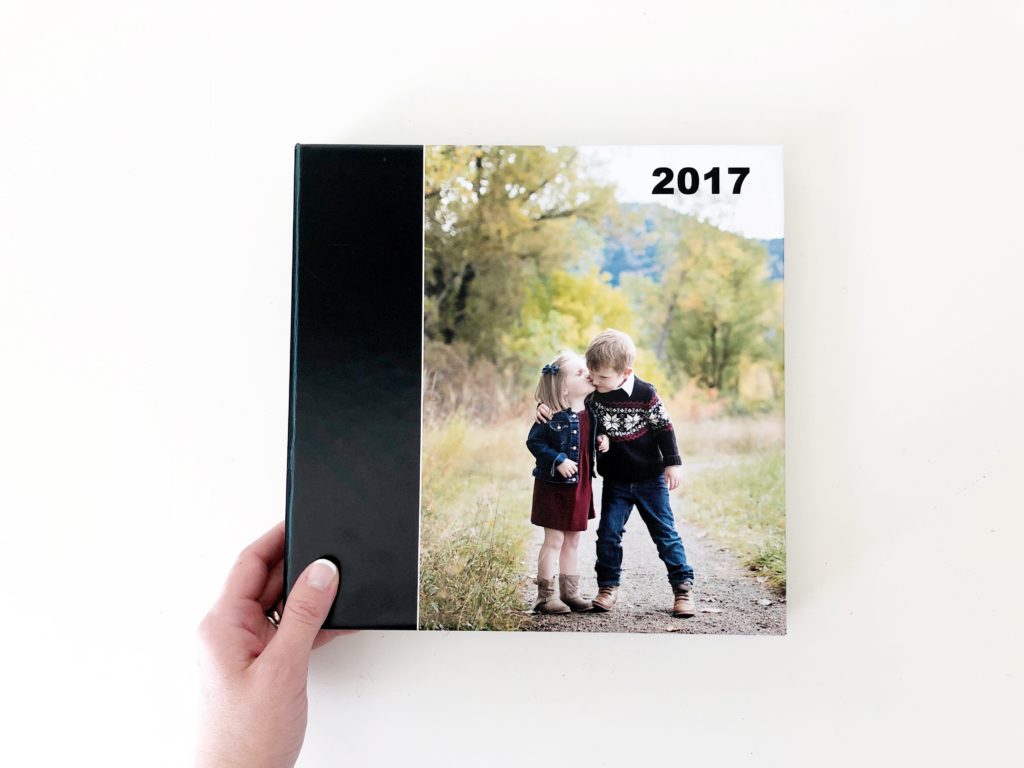
creating a family yearbook: designing pages
This year I’m using Adoramapix to create my Family Yearbook. I first discovered Adoramapix when I did my photo book comparison last year and was instantly impressed. Their quality is exceptional and the price is very competitive (plus they do sales). And when I started exploring their online design options, I was also impressed. It’s simple, intuitive (virtually NO learning curve!) and fully customizable. I filmed a quick demo for you so you can see my exact process:
These are the settings I use for my books:
– Hardcover Photo Book
– 10×10 Square
– Build Your Own Design
– Luster Paper Type
– No End Pages
– No Color Correction
Why do I love this method?
No more feeling behind! You can decide you want to create a Family Yearbook and knock the entire project out that afternoon. Don’t forget to begin with the photo selection process I shared last week because that makes ALL the difference in terms of efficiency! This is HUGE for playing ‘catch up’ on prior years/events.
No more design overwhelm! As you saw in the video, I made a basic layout in minutes and replicated it for each month. Sure, you can get more creative and add fancy elements, but you can also keep it mega simple (which is my preference). DONE IS BETTER THAN PERFECT.
No more printing confusion! When I was designing pages in the Project Life App, it required lots of export + backup + formatting time to save my pages and ultimately order the final book. By designing my pages right on Adoramapix’s website, it’s as easy as clicking SUBMIT.
Go ahead and try it!
I think you’re going to LOVE Adoramapix! I’m working on getting a discount code for Miss Freddy fans (but I didn’t want to delay this post so I’m publishing without it). I’ll update the post if I’m successful so check back before you order your book!