Continuing in my Family Yearbook series, this week I want to share my tips and tricks for knocking out this project QUICKLY. I was able to pull together my Family Yearbook in about 2 hours at adoramapix.com using the tricks I’ve shared in this post! (note: remember that I completed photo selection separately so that’s not included in the 2 hours).
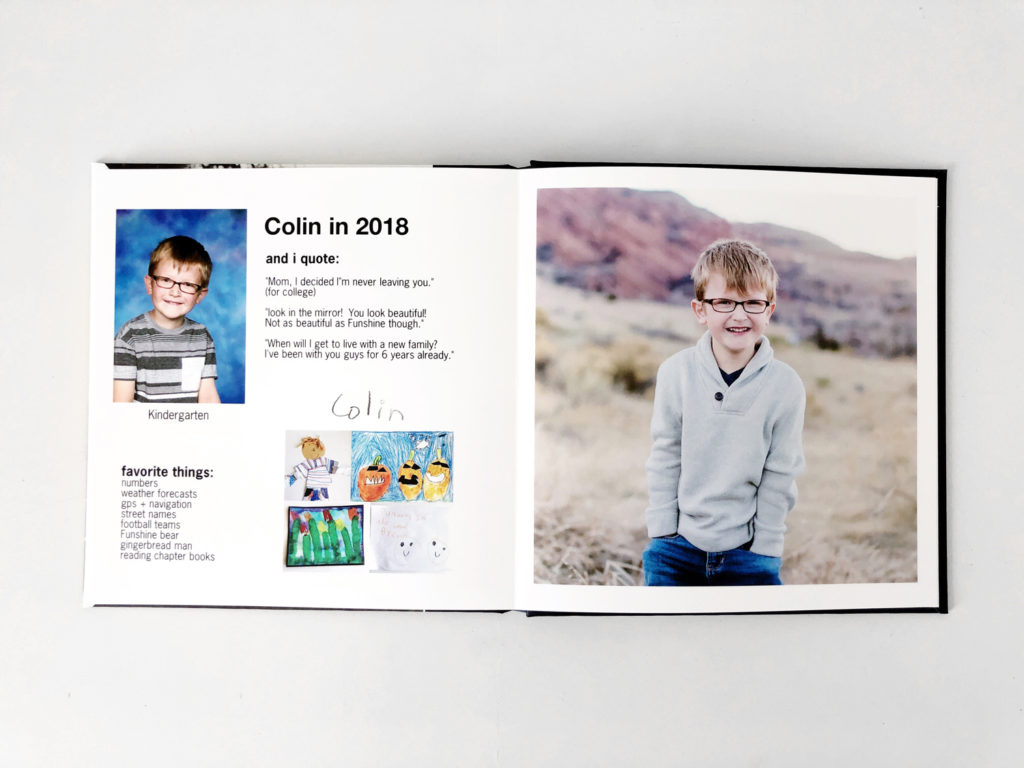
Creating a Family Yearbook: Time-Saving Tips
- Keep notes on your phone. Through the year, I jot down silly things my kids said or special comments from their teachers. I don’t use anything fancy, just the Notes app on my iPhone. When it’s time to create our yearbook, I open the note and use it to fill out the monthly journaling quickly.
- Complete photo selection FIRST (see step 1 in this series for a helpful tutorial). By narrowing down to only the photos you would like included BEFORE you design the book, you won’t waste time during the design process swapping photos you’ll ultimately cut. When you start with only the keepers, the design process is SO much easier!
- Define your design. Pick the fonts you’ll use. Select a size for titles and a size for journaling. Make these decisions at the start so you can stick to them throughout the book and minimize the required decisions.
- Use the duplicate function (see step 2 for an example). After you’ve created a month’s worth of pages, click the duplicate button and then update the photos + text. No need to recreate the wheel (unless you want to). Note: you can even duplicate an entire book and start with that as your template for next year!
- Establish annual templates. Such as a Time Capsule of current events or yearly summary of each child. This will give you structure so you know exactly what to write/document. (See below for more info + free templates).
Year in Review Templates
This is something new I’m doing for our Family Yearbooks. Does anyone remember having “Time Capsule” type pages in their high school yearbooks? I used to love reading them!
In both of my kids’ Baby Books, I included similar Time Capsule pages that documented current events (things like popular baby names, etc). When they read their baby books, these pages always lead to interesting questions and conversation so I decided to start this tradition in our Family Yearbooks this year as well. I created a simple template file that can be imported into Adoramapix (then add your photos and text right on top of it to complete the pages).
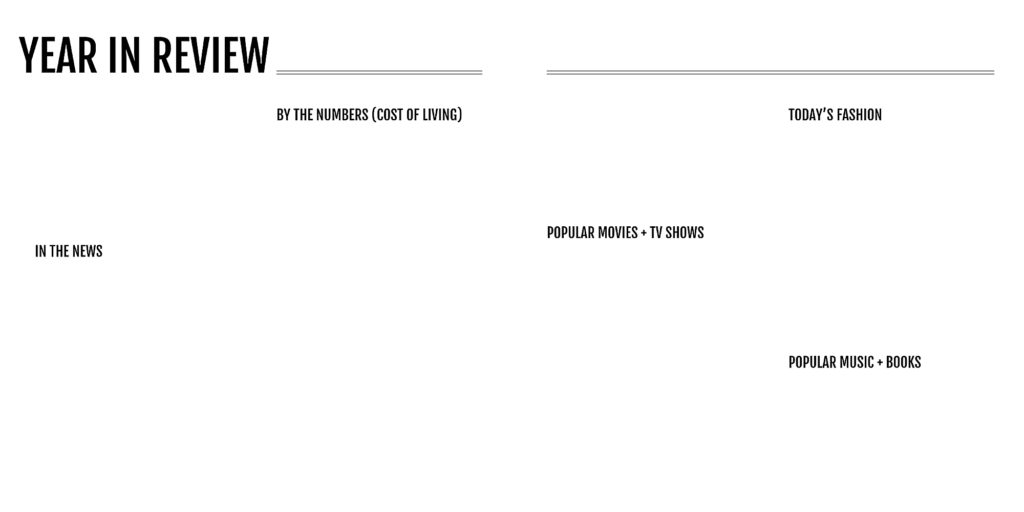
Here’s a sample with info from 2018. The info and images were pulled from Google (I don’t own copyright for these photos so I can’t share them on my blog).
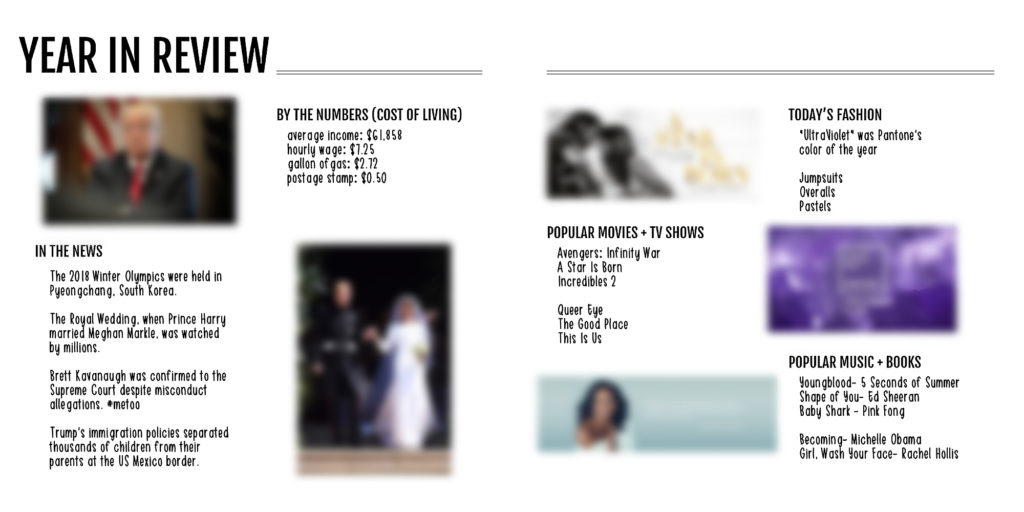
I’m also going to include a summary for each child, with their favorite things and funny quotes from the year. Also their teacher/school name, a handwriting sample (this is my favorite part!!) and photos of some of their artwork.
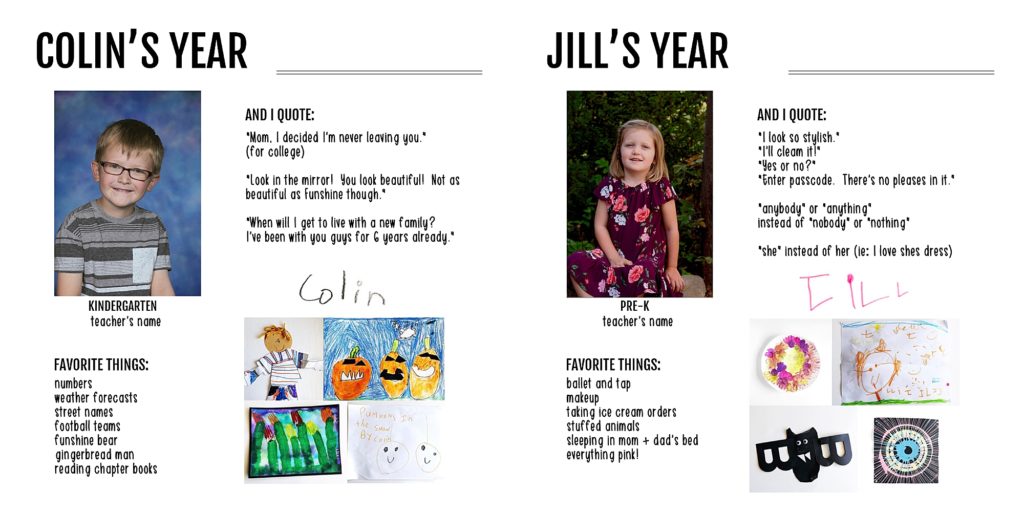
download the free templates
Click below to download the free templates (there are 3 jpg files). To use them in your Adoramapix book, upload the photo and drag it onto your page. Select ‘Fill the Page.’ Then drag photos and text on top of the template!