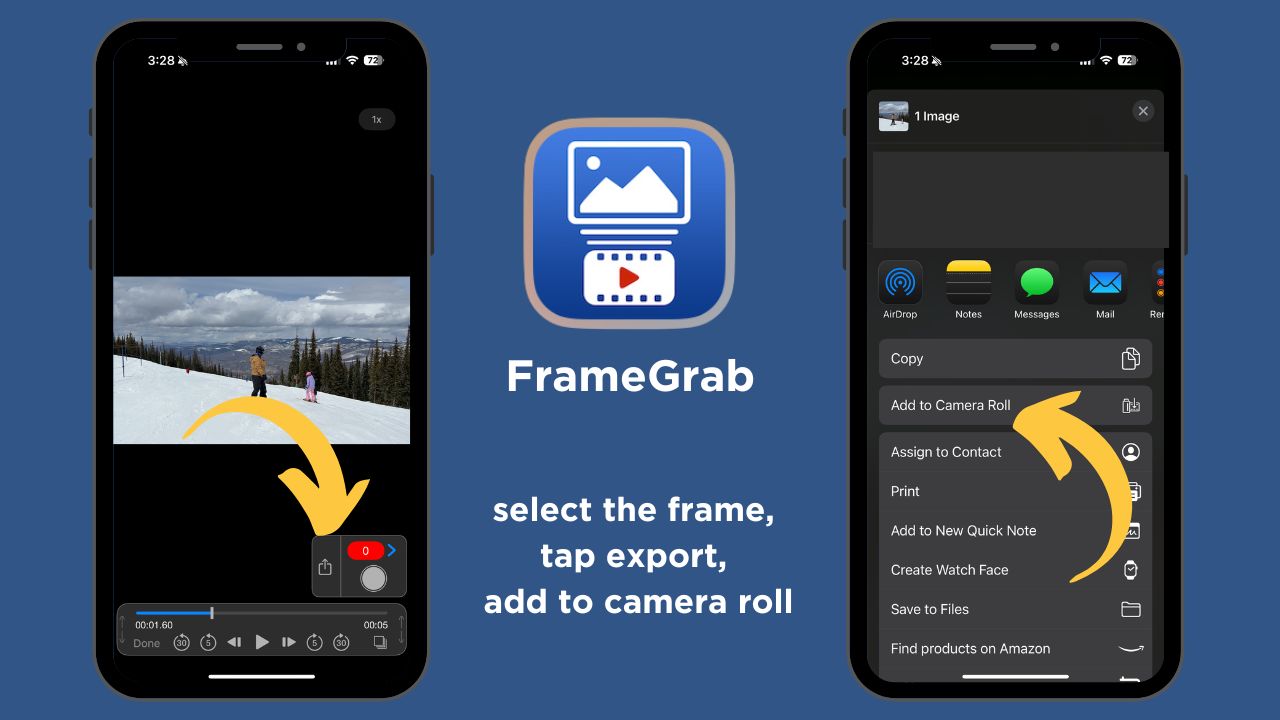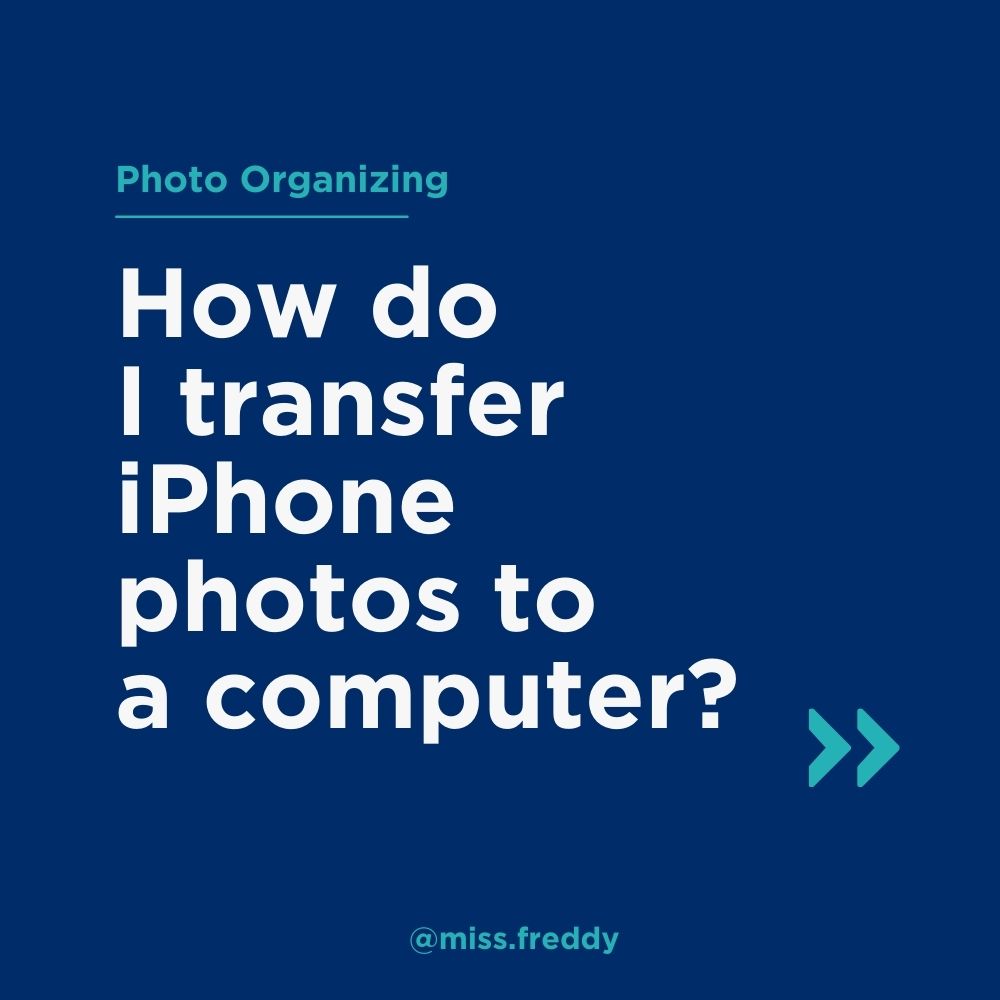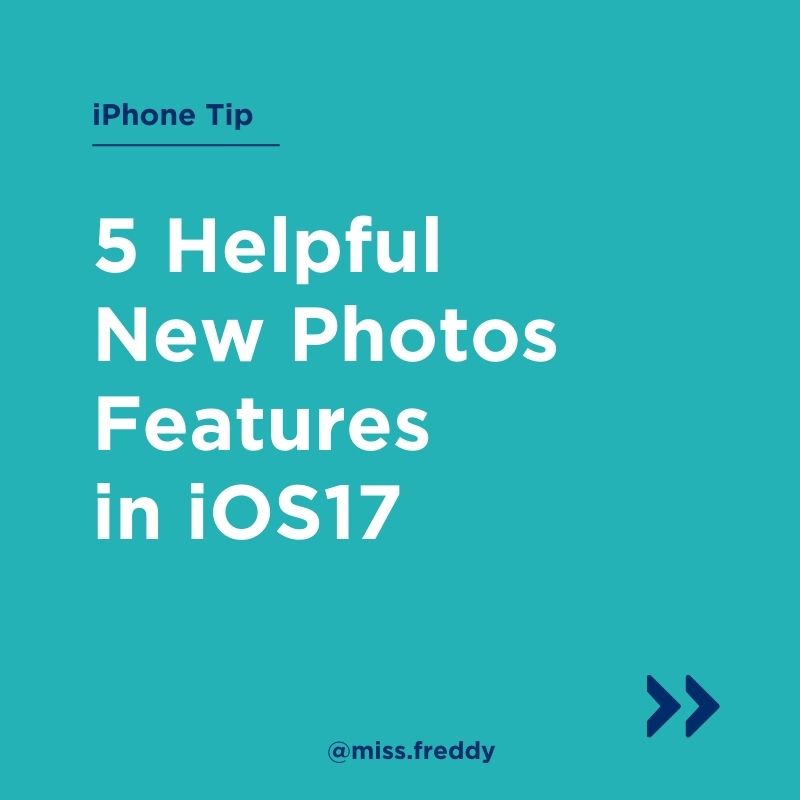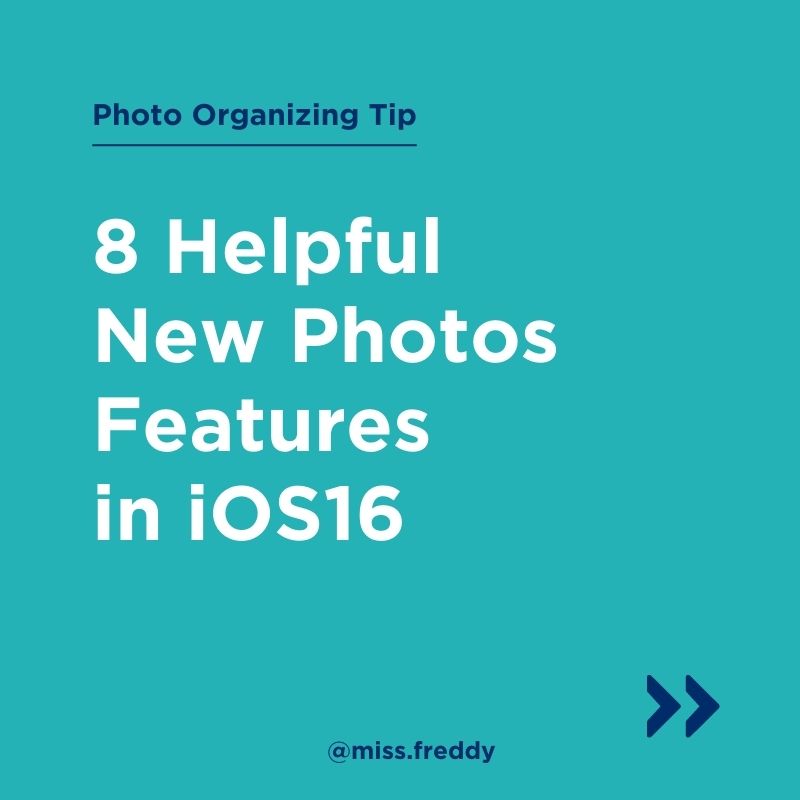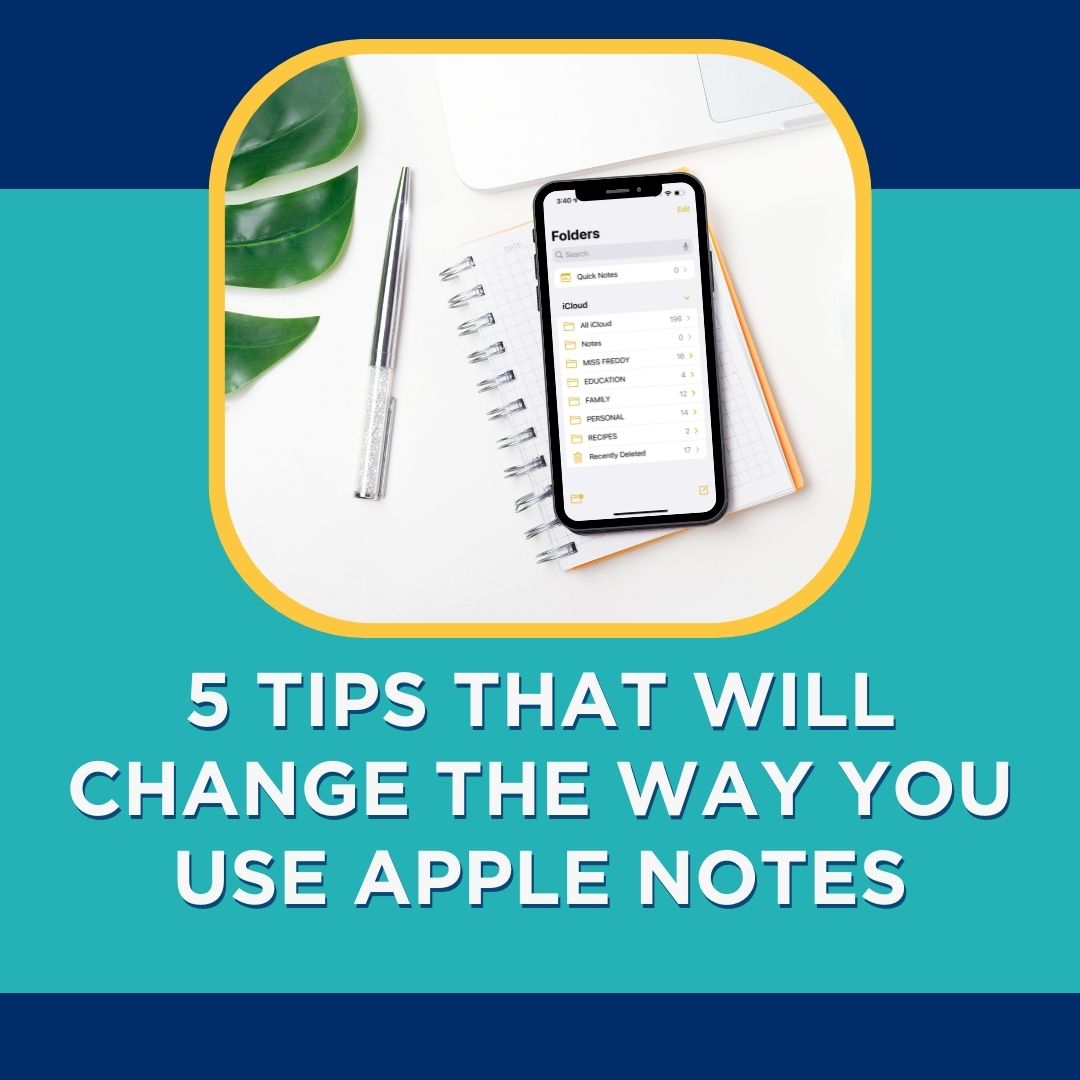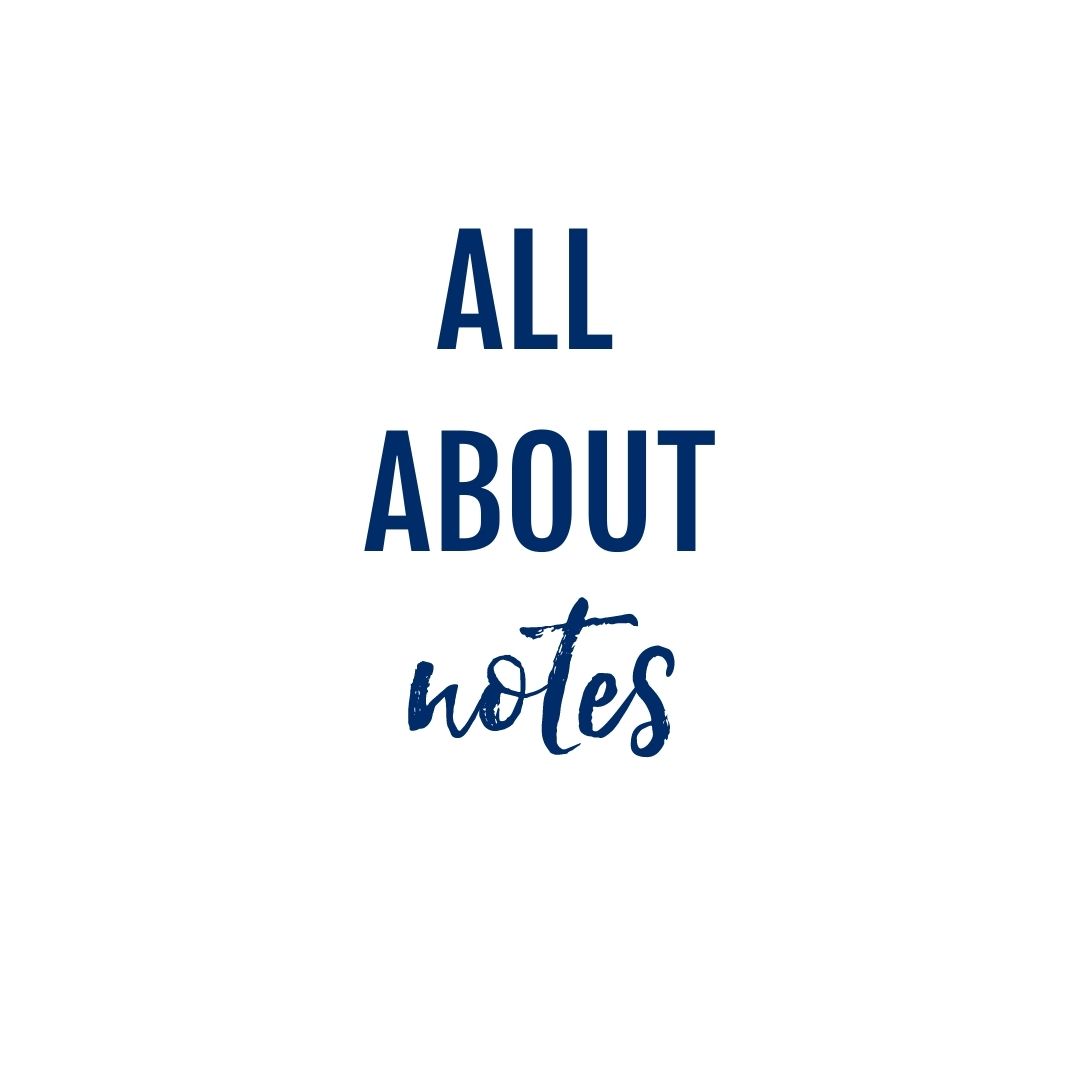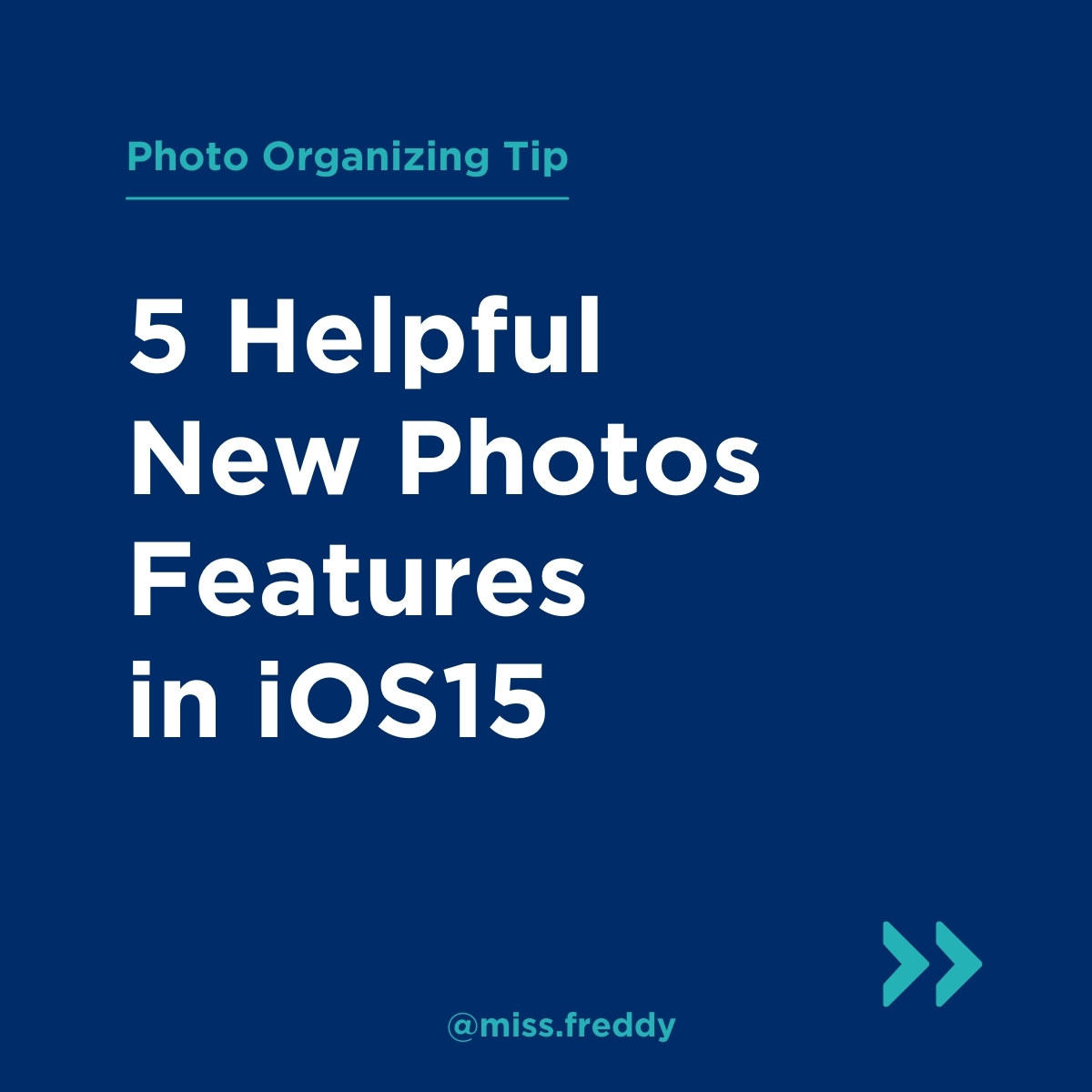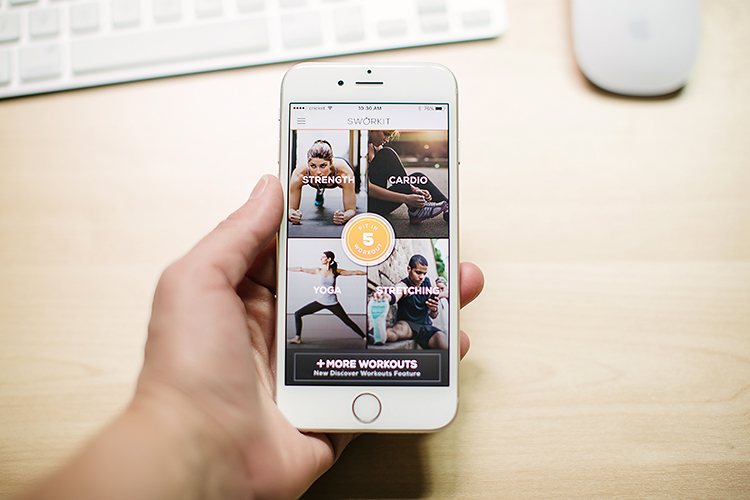Welcome to the Blog
Hi, I'm Miss Freddy
Actually, my name is Casey. As a newborn I resembled Fred Flintstone so my parents nicknamed me Freddy and it stuck. I am a professional photo organizer (yes, that's a thing!) who helps people all over the world make sense of their photo mess through organizing services and self-paced online courses.
I want to help you ENJOY your photos again!
LEARN MORE>
Understanding External hard Drives
What Is
iCloud?
3 tips to clean up your Mac
how to scan photos with your phone
Most Popular Posts
CATEGORIES:
Need help finding something?
Are your photos a mess?
Do you want to create photo books for your family, but things feel like too much of a mess to know where to begin? Do you carry a constant worry that you could lose ALL your photos? (sure, you're paying for iCloud, but do you understand how it works?)